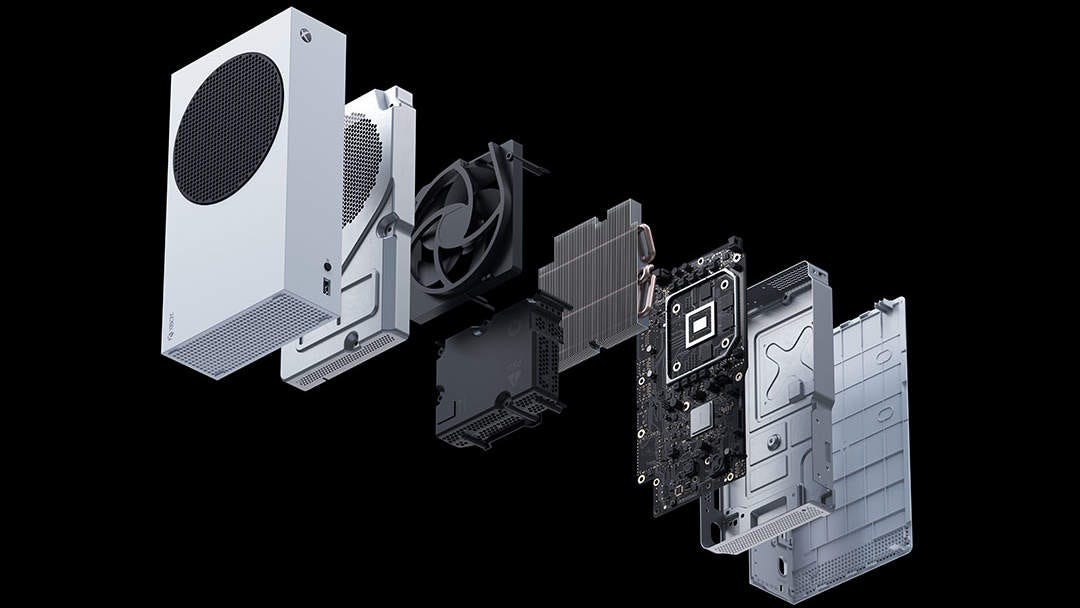Xbox Series X vs Xbox Series S: which console should you buy?
Need some help deciding between the Xbox Series X vs Xbox Series S? You've come to the right place
Can’t decide between the Xbox Series X vs Xbox Series S? The two consoles may have similar names, but there are some major differences to be aware of.
Unlike the comparatively simple choice between the PS5 Disc vs Digital, picking between the latest pair of Xbox consoles is almost as tricky as choosing between the Nintendo Switch vs Nintendo Switch OLED. However, we’re here to help you decide.
The Xbox Series X is Microsoft’s current flagship games console. It’s powerful and kitted out with all the latest tech that developers can take advantage of like ray tracing, high frame rates, and super-fast load times. The Xbox Series S, meanwhile, is its leaner, smaller brother, capable of doing much the same, but it forgoes a few bells and whistles to fit inside a slimmer, more affordable package.
Whichever Xbox console you pick, you can rest assured that you’ll be able to play all the best Xbox games, experience many of the same brilliant features, and pair the consoles with the best Xbox Series X accessories and Xbox Series X controllers.
The bottom line is simple: the Xbox Series X is a powerhouse unit that offers the best way of playing the latest and greatest Xbox games, while the Xbox Series S is a fantastic budget option if you plan on also picking up an Xbox Game Pass subscription and don’t care about having the very best graphics possible.
We’re assuming you’re already set on an Xbox over a PS5. If not, check out our PS5 vs Xbox Series X breakdown for a comprehensive comparison of the two consoles. But don’t let availability sway your preferences as Sony has said the PS5 stock shortage is finally over.
Xbox Series X vs Xbox Series S price 💲
Let’s get one thing clear right away, the Xbox Series X will blast a hole in your wallet while the Xbox Series S will create only a small cavity.
The Xbox Series X retails for $499 in the US and the Xbox Series S costs only $299. You can understand why so many economically minded gamers are drawn to Microsoft’s slimline machine, especially as we saw it drop as low as $199 during Black Friday 2024.
The reason it looks like a great budget option is because, honestly, it is. If money’s a concern, or you don’t want to shell out half a grand on a games console, you’d do well to stick with the Xbox Series S.
Microsoft released a slightly more expensive black Xbox Series S on September 1, 2023, which comes with a 1TB SSD as opposed to the 512GB SSD found on the original model. It costs $349, which is cheaper than if you were to buy the white Xbox Series S and an Expansion Card separately.
Xbox Series X vs Xbox Series S: hardware ⚙
There’s no doubt the Xbox Series X is the more powerful machine, and what the Xbox Series S makes up for in price it loses in raw technical capability. Have a look at the features list further down to see what that means for you as a player, but these specs will give you a feel for their technical differences:
Xbox Series X:
🤓 CPU: AMD Zen 2, 8-core, 3.8GHz
🐏 RAM: 16GB GDDR6
📺 GPU: AMD RDNA 2, 12 teraflops, 1.8GHz
💾 Storage: 1TB SSD (expandable)
💿 Disc Drive? Yes, 4K Blu-ray
Xbox Series S:
🤓 CPU: AMD Zen 2, 8-core, 3.6GHz
🐏 RAM: 10GB GDDR6
📺 GPU: AMD RDNA 2, 4 teraflops, 1.6GHz
💾 Storage: 512GB SSD (expandable)
💿 Disc Drive? No
Xbox Series X vs Xbox Series S: games 🕹
We’ve got some good news, the games available for the Xbox Series X and Xbox Series S are exactly the same. There’s nothing that the beefier Series X can play that the cheaper Series S can’t.
However, the Xbox Series X is more flexible. Its disc drive means it can run physical copies of games, whereas the Xbox Series S can only play digital titles. Since both consoles are backward compatible, that disc drive is especially useful for anyone with a big library of physical Xbox One or Xbox 360 games they want to continue using.
The disc drive can also be a money-saver in the long run. Buying the disc version of a game is often cheaper than purchasing it from the Microsoft Store, and usually comes with massive savings if you pick it up second-hand. Additionally, many Xbox One games include their Xbox Series X|S upgrade for free, so you can grab the cheaper past-gen version on disc to play on your newer hardware.
Xbox Game Pass is also compatible with both consoles. Microsoft’s gaming subscription service gives members a massive library of blockbuster and indie games to dip into, with new games added all the time. It’s a brilliant package that can be had with a bit of money off using our Xbox Game Pass Ultimate discount.
Xbox Game Pass works fantastically well for both consoles but is doubly brilliant for the digital-only Xbox Series S.
Xbox Series X vs Xbox Series S: key differences 🤔
The Xbox Series X is simply more powerful than its slender sibling. Although both consoles are capable of doing practically exactly the same things, the Xbox Series X is like an iPhone 14 Pro while the Xbox Series S is an iPhone 13 Mini.
📺 Resolution: The Xbox Series X targets a native 4K resolution at 60fps, but can be pushed to render games at a maximum of 8K (though no titles support 8K as of writing). The Xbox Series S, meanwhile, tends to output at a maximum of 1440p at 60fps, though there are rare exceptions like Ori and the Will and the Wisps which displays at 4K. The console upscales the lower-resolution images (a process of artificial resolution inflation) to reach 4K, which doesn't look as sharp or crisp as a native picture. Both consoles can play games at 120fps, too, though higher frame rates are more common on Xbox Series X.
The result is clear-cut. Games will look better on the Xbox Series X because of its higher resolution 4K support and extra graphical power. While they won’t look bad on the Xbox Series S by any means, you might not be blown away by the next-gen visual experience. Before writing off the Series S for its resolution ceiling, though, check you’ve got a 4K display that can take advantage of the beefier resolution. You might also find the differences to be negligible.
💡 Ray tracing: You won’t find as many Xbox Series X games with ray tracing support on the Series S. Ray tracing is computationally expensive, so many developers have chosen to remove the technological feature from the Xbox Series S version of games. It’s not a deal breaker by any means, but it’s worth bearing in mind for titles that can support t more realistic shadows, reflections, and lighting.
💾 Storage: The Xbox Series X comes packed with a 1TB SSD, almost double the storage space of the Xbox Series S’s 512GB. New triple-A games take up increasingly larger amounts of storage space, so the extra room is handy. Bear in mind that system files also take up a huge chunk of each drive, leaving the Series X with only around 800GB of usable storage and the Series S with just over 360GB.
Even if you only plan on playing yearly blockbuster releases, you might soon find your SSD eaten up. Call of Duty: Modern Warfare 2 uses over 130GB by itself, while FIFA 23 requires 45GB of space. The Xbox Series S’s storage will be large enough if you only play a couple of games at a time, or rotate between them.
Fortunately, the storage space of both consoles can be expanded. Official Xbox-branded Seagate SSDs are available in 512GB, 1TB, and 2TB variants, and third-party SSD and HDDs can also be used with either the expansion port at the back of the consoles or the USB 3.1 port to store Xbox One, 360 and original Xbox games. They’re pricey, though, so you might be best off judiciously managing the games you install.
As we mentioned above, a black Xbox Series S with a 1TB SSD was released on September 1, 2023, for $349 if you’d prefer more storage.
💿 Disc drive: The most obvious difference between the consoles is the Xbox Series S’s missing disc drive. As a digital-only console, it can only be used to play games that have been downloaded from the Microsoft store or Xbox Game Pass, or stream games through Xbox Cloud Gaming.
The Xbox Series X’s disc drive can also be used to play movies, which is useful if your TV setup is currently missing a Blu-ray player. Microsoft could ditch the disc drive with an all-digital white Xbox Series X and the rumored Xbox Series X Slim is also tipped to be digital-only.
Xbox Series X vs Xbox Series S: similarities 🤝
Differences aside, the Xbox Series X and Xbox Series S both support many cutting-edge features that are only available on current-gen consoles.
🌟 Current-gen gaming: Although only a few truly exclusive Xbox Series X|S games have been released, the latest Xbox games always look better on the latest hardware. You could play Halo Infinite or Forza Horizon 5 on an Xbox One, but texture detail, frame rate, load times, and audio quality are all better on a current-gen system. Similarly, with games like Starfield and Forza Motorsport, Microsoft is ramping up its release of Xbox Series X|S exclusives.
🐆 Quick Resume: A fantastic quality-of-life feature, Quick Resume lets you jump back into games from exactly where you left them. After exiting a game, Quick Resume will automatically suspend your game in a save state, loading it up from the point you left it when you return. It makes booting up games much faster, saving you from having to sit through long loading screens or main menus. It even works when the console is unplugged, which is rather magical.
🤓 Smart Delivery: Microsoft makes sure the best possible version of a game is installed on your Xbox console using Smart Delivery. If you own an Xbox One game (either digitally or physically) that’s since received a free Xbox Series X|S upgrade, Smart Delivery automatically ensures you receive the upgrade and will download it in replacement of the outdated version. It’s a really handy time-saver and stops you from accidentally playing the wrong copy of a game.
🔙 Backward compatibility: Although only the Xbox Series X can play disc copies of Xbox games, both consoles are backward compatible. Any digital Xbox 360 or Xbox One game you’ve got tied to your account can be downloaded, so your aging library isn’t cut off. Expect higher resolutions and frame rates in games that have been enhanced on Series X.
🌊 120fps: The latest Xbox consoles are nothing if not smooth. Both the Xbox Series X and Xbox Series S can render games at 120fps. Those extra frames produce more responsive gameplay and provide a more immersive experience overall. Of course, you’ve got to use a TV that supports 120fps output to feel the benefit. Check out all the Xbox Series X 120fps games you can play right now.
Xbox Series X or Xbox Series S? 🆚
It’s a tough choice. The Xbox Series X is undeniably the more powerful machine, but the Xbox Series S’s sheer value for money has never before been seen in any console generation.
If you’re planning to subscribe to Xbox Game Pass over the long term and don’t mind limiting yourself to its (very large) selection of games, the Xbox Series S is your best bet. The cost saving is huge and the performance for the price is brilliant. It feels like a front-line, current-gen console, that’s also super affordable. Plus, if you don’t have a 4K TV, you won’t see the performance benefits of the Xbox Series X anyway.
If you're a dedicated gamer with a 4K TV who plans to sink a lot of hours into the console and expand beyond Xbox Game Pass with cheap disc games, opt for the Xbox Series X. Higher resolution support means it can produce gorgeous visuals, and the extra SSD space is another nice bonus.
But both are great options. Whichever you pick up, you’re sure to be happy with the purchase.
Updated: April 9, 2024