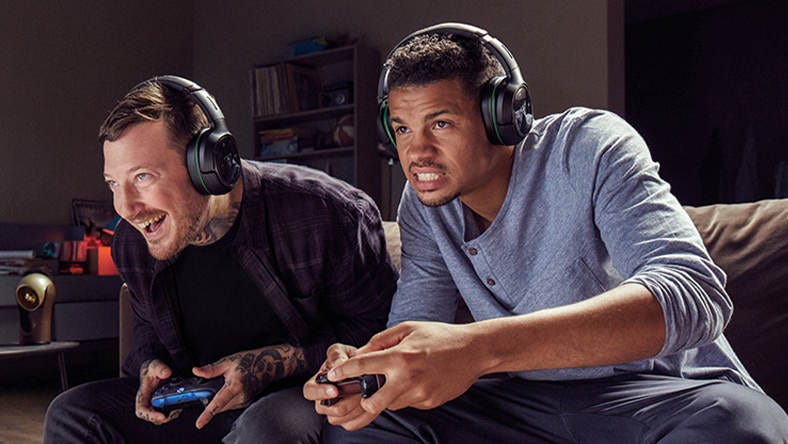The latest Xbox Series X update will help you save money
Microsoft shines the spotlight on discounts and power usage in the latest Xbox Series X|S update
➡️ The Shortcut Skinny: Thrifty Xbox update
😲 A bunch of nifty features have rolled out in the new Xbox Series X|S update
🔔 The console will now notify you of discounts on games on your wishlist games
🔌 Additional power options give you control of your console’s electricity usage
🎙️ The Xbox Discord app has been overhauled and is finally actually useful
Microsoft has rolled out November’s Xbox Series X|S update, introducing some handy new features that could save you some moolah.
The Xbox wish list has been tweaked to notify you of live discounts better. When an item on your wish list goes on sale, you’ll now get a pop-up notification alerting you to the price drop. Head into ‘Settings’ > ‘Preferences’ > ‘Store notifications’ to select more options, or turn off the notifications completely if you’d prefer not to be interrupted.
Additionally, if you share your wish list with another Xbox user, they’ll be able to buy any item on the list for you directly through the Microsoft store. Christmas shopping for the best Xbox games just got a little bit easier.
Enhanced power options will also make it simpler to control the console’s electricity consumption, which is especially handy when bills are going up. You’ll find more detailed information on your console’s power usage by heading through ‘Settings’ > ‘General’ > ‘Power options’, and can compare the consumption of its Energy Saving and Sleep modes.
Additional power options, like having the console turn off after a specified period of time, have also been added. By default, the Xbox Series X|S is set to Energy Saving mode, which will fully shut down the console rather than leave it hibernating to soak up power.
Xbox’s Discord support has also received a major upgrade. While the Xbox Series X|S September update added the option of connecting to Discord voice channels using the Xbox mobile app, the whole process has been streamlined. You can now join a Discord voice channel directly through your console by doing the following:
Link your Xbox and Discord accounts (head into ‘Settings’ > ‘Account’ > ‘Linked social accounts’)
Press the Xbox button on your controller to pull up the Guide
Open the ‘Parties & chat’ tab
Scroll down to the Discord button
Select the Discord server you want to join
Each server will show a preview of who’s in it before you join, and a new noise suppression feature has been activated for Discord chats. It’ll block out pesky background noises, but can be turned off in the Discord call options menu if you prefer unfiltered audio. Check out our pick of the best Xbox Series X accessories to find the best headset to chat with.
A new Captures app has also been added to Xbox consoles, letting you view, manage and edit your in-game clips and recordings, as well as copy them to an external drive. Microsoft says Xbox Series X|S consoles now capture 720p and 1080p clips at a higher quality, too. You can find the new app in the ‘Capture & share’ tab in the guide, as well as in the ‘My games & apps’ tile of the Xbox dashboard.
Additionally, if you like to stream your gameplay online, you’ll now be able to stream directly to Twitch, Lightstream, and Streamlabs, straight from your Xbox console.
Finally, rumble support for Xbox Cloud Gaming has been added, so your hands will vibrate when you're streaming through the cloud. It’s a minor addition, but adds to the immersion of any gaming experience and will make the Xbox streaming stick just that little bit more well-rounded when the cloud-based platform eventually launches.