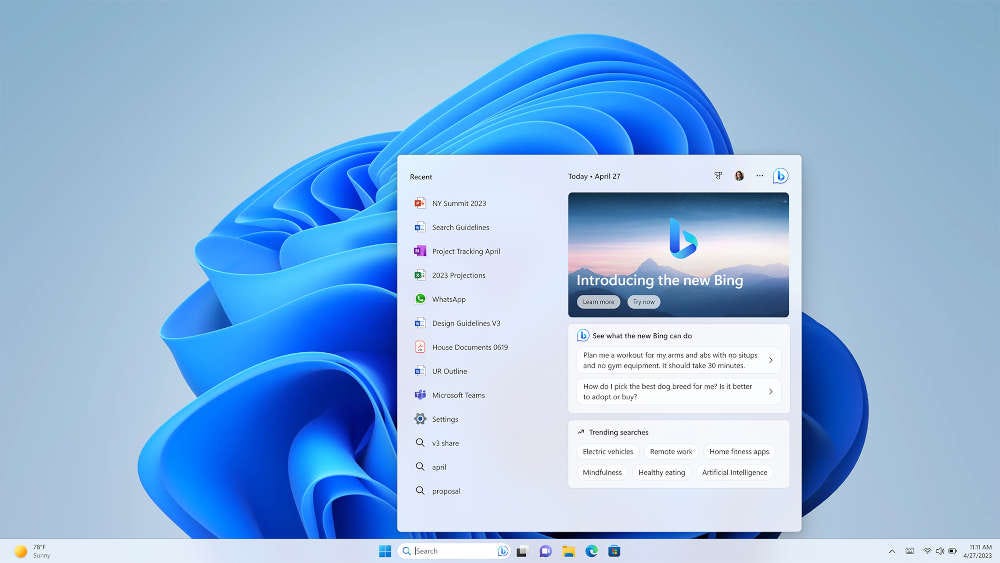Microsoft is adding AI-powered Bing directly to the Windows 11 taskbar
Bing's artificial intelligence chatbot has come directly to Windows 11
After soft launching its new AI version of Bing earlier this month, Microsoft has revealed it has integrated the search engine’s artificial intelligence chatbot directly into Windows 11.
As announced in a blog post, the search box on the Windows 11 taskbar has been updated to support the AI-powered search functionality of Bing. You’ll be able to type out a question, click the small Bing logo in the corner, and watch as it generates a series of answers.
➡️ The Shortcut Skinny: Bing in Windows 11
🤖 The new AI-powered version of Bing has come to Windows 11
🔎 Users can talk to the AI chatbot directly through the Windows search bar
🙌 A whole bunch of other features have also been rolled out
🤔 Expect to see more AI tools from Microsoft down the line
Notably, the answers aren’t provided on the taskbar or in a separate pop-out window, but clicking the Bing logo will instead act as a shortcut for quickly starting a chat with the search engine in Edge.
The update is rolling out today, although it will only be available to Windows 11 users who are also signed up to the Bing preview list.
“The search box is one of the most widely used features on Windows, with over half a billion users every month,” said chief product officer Panos Panay, “and now with the typable Windows search box and the new AI-powered Bing front and center to this experience you will be empowered to find the answers you’re looking for, faster than ever before.”
A bunch of other new features are also coming to Windows 11. Phone Link, an app that lets you sync your mobile to your PC, is now available to preview on iOS devices for Windows Insiders. It’s already publicly available for Android users, although a few new features have been rolled out for Samsung phones, such as the ability to transfer browser sessions between a phone and PC. That’s handy if you just picked up the new Samsung Galaxy S22 Ultra.
On top of the new AI tools already coming to Microsoft Teams, the company is also rolling out new features for Windows Studio Effects. The collection of audio and video effects automatically adjusts your camera and mic during video calls for the optimum display, and will now be adjustable from the taskbar and integrated into Windows Teams.
Windows 11’s widgets have also been expanded to include Xbox Game Pass, Phone Link and those from other developers like Spotify and Meta.
The Windows Snipping Tool has also been upgraded to let you record, capture and share videos of your screen. Captures can be shared and will be automatically saved onto your computer. It should make for a welcome replacement to the slightly cumbersome Xbox Game Bar.
Classic text editor Notepad is also receiving a significant change. Tabs are being added to the app, so you can open and flit between pads without needing to open and close separate windows.
Expect more AI tools to make their way into Windows and Microsoft products in the future. The company signaled its faith in the burgeoning technology with a multi-billion dollar investment in OpenAI earlier this year. Even if the new AI-powered Bing does make lots of mistakes, it’s not like Google Bard is any better.