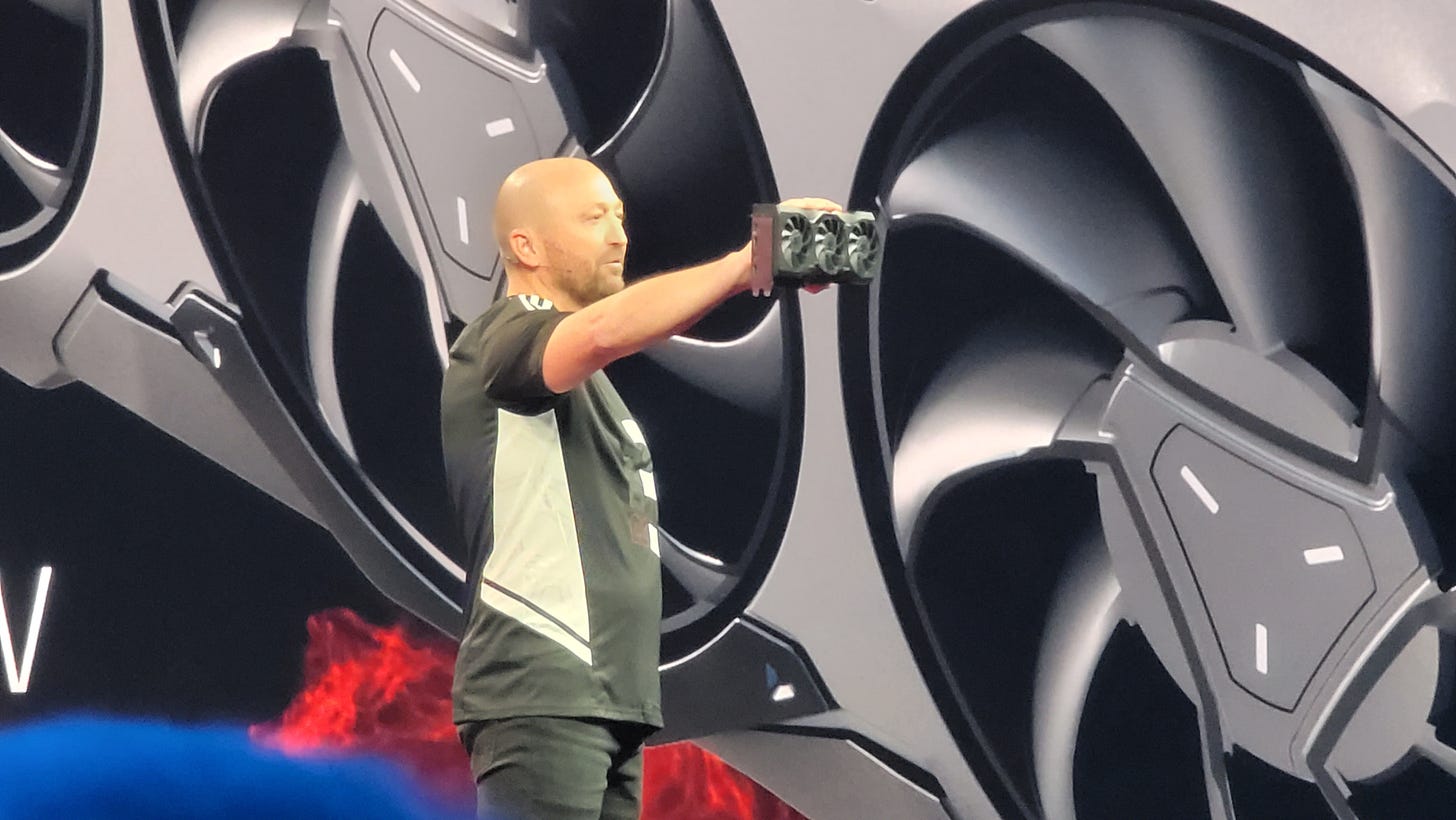What is a graphics card: how do I buy the right GPU
Shopping for a graphics card is tough, let me help
Now that the Nvidia GeForce RTX 4090 – which I reviewed over at Gizmodo – has been out for a few weeks, we are now officially at the beginning of a brand-new graphics card generation. The nice thing is this time around, people will actually be able to buy graphics cards. Just, you know, knock on wood.
The Nvidia GeForce RTX 4090 will soon be joined by the RTX 4080 by Team Green, and by the newly-announced AMD Radeon RX 7900 XTX and Radeon RX 7900 XT. All of these graphics cards promise to bring PC gaming to even greater heights, though with a much higher price tag than the last generation.
With all of the cards being more expensive this time around, you’re going to have to make doubly sure that you’re getting something that’s actually worth the lordly sum you throwing at the feet of these huge tech companies. But where do you even start?
What is a graphics card?
In a nutshell, a graphics card is an expansion card that you can add to a desktop PC system to give it access to a second processor that specializes in floating point operations – the most common of which is graphics. But, the graphics card itself is more than just the graphics processing unit.
A graphics card also contains cache and memory, allowing the GPU to operate completely independently of the rest of your system resources, which is why your computer doesn’t come to a screeching halt whenever you try to run Cyberpunk 2077.
There are some desktop processors that have integrated GPUs, however, though these typically have to share resources with your CPU, which makes them much slower than a dedicated – or as they’re technically known, discrete – graphics card.
What do graphics card specs mean in 2022?
Whenever AMD or Nvidia launches a new line of graphics cards, there are inevitably a bunch of numbers thrown everywhere. Let me clear some of these up for you.
⚡ Teraflops (or TFLOPS): FLOPS is floating operating points per second, where Tera means 1,000. So, when a graphics card manufacturer claims that it has a 123 TFLOP GPU, like the AMD Radeon RX 7900 XTX, it just means that it’s theoretically capable of 123,000 floating point calculations every second. (that’s a lot).
🧠 VRAM: Just like your laptop has RAM, or Random Access Memory, for your CPU, your graphics card has dedicated Video RAM, or VRAM for short. Think of it as a little table that your GPU can store data it’s working on so that it’s immediately available.
🧮 CUDA cores/Streaming processors: While Nvidia’s CUDA cores and AMD’s Stream Processors are a little different, they serve the same general purpose. These are small processors that take on floating point calculations parallel to one another. So, basically the more Stream Processors or CUDA cores a graphics card is, the faster it will be at rendering images. This of course means a higher frame rate.
🔌 TGP or total graphics power: This is how much power the graphics card will typically consume under full load. For instance, the Nvidia GeForce RTX 4090 has a listed TGP of 450 Watts, and in my testing, it reached 434 Watts. You should aim to have a power supply that can supply around twice your graphics card’s requirement. So, for the RTX 4090, you’re looking at a 900W, or 1000W GPU to ensure peak efficiency.
Which graphics card is right for me?
While I would love to just tell you to go out and buy an RTX 4080 and call it good, the fact of the matter is that the right graphics card depends on a whole bunch of different things.
The most important thing to keep in mind when shopping for a graphics card is what you’re going to be using it for. While the Nvidia GeForce RTX 4090 is going to power through heavy-hitting games like Cyberpunk 2077, it’s going to be extremely overkill if all you want to do is play Overwatch 2 on a 1080p gaming monitor.
For most people, something like the Nvidia GeForce RTX 3060 or the AMD Radeon RX 6600 XT is going to be more than enough horsepower. It’s little wonder why all of the top 5 graphics cards in the latest Steam Hardware Survey are all mid-range or below.
Top-end flagships are definitely worth it if you don’t want to compromise on video quality and you have the money to spare, but for everyone else: just do yourself a favor and get the 3060 – or the 4060 when that eventually drops, likely sometime in 2023.
For video editors
However, if you’re buying a graphics card for video editing, the calculus is different. Video editing these days is massively hardware-intensive, especially if you’re making content at 4K. The way I look at it for you video folks is to get the fastest card you can afford with the most VRAM you can afford.
While a 3060 is going to be fine for most gamers, the RTX 4090 is going to save you so much time, and therefore money, that the extra expense will absolutely pay for itself in time. And given that many rendering and animation platforms are running through game engines like Unreal, you’re going to want the beefiest graphics card you can get your hands on if you’re a content creator.