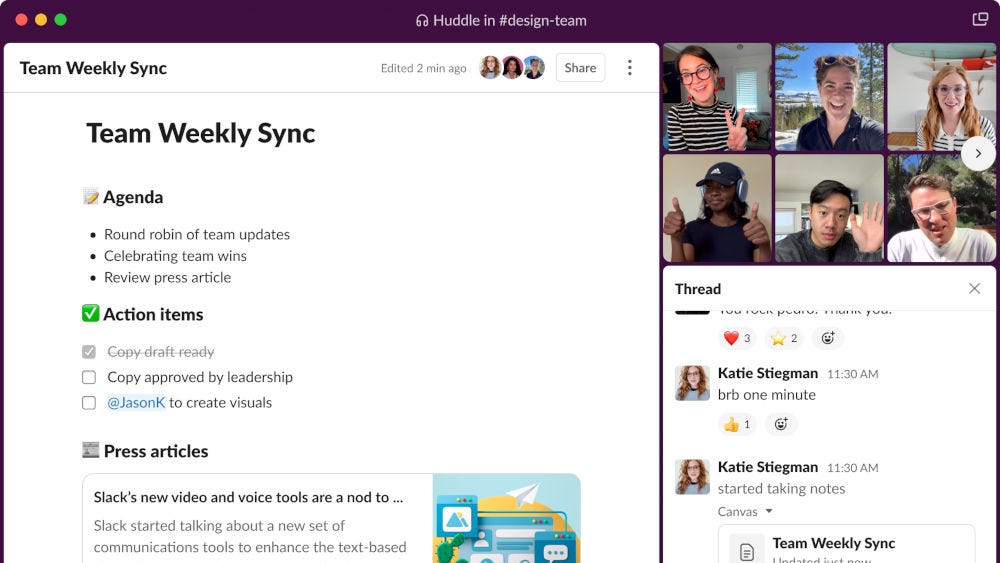Slack now has its own version of Google Docs
Canvases let you store and access info on the fly
After announcing the tool a few months ago, Slack has begun rolling out Canvases – collaboration spaces that integrate directly into the messaging app and function like massive, modular Google Docs.
They’re pitched as organization tools, letting you heap everything you’d talk about or use as a team in a single space. Text, files, media, embedded apps and more can now be stored in a central Canvas, rather than strewn across a Slack channel in messages.
➡️ The Shortcut Skinny: Slack Canvases
🆕 Slack has introduced Canvases
😮 The multi-user collaboration spaces act a bit like Google Docs
🤩 You and your colleagues can dump info in a Canvas to use later
🙌 It should make accessing info a lot faster and simpler
It should be a handy way of quickly finding shared resources and saves you from scrolling through your chat history or combing the channel’s media tab to find what you’re looking for. Canvases can serve as repositories of useful team-wide information, to-do lists or anything else you might want to show colleagues.
You can access a Canvas while in a huddle (Slack’s in-built video and voice call function) and make changes to the project in real-time for your team members to see and alter. It’s very much like a typical cloud document, although doesn’t possess nearly as comprehensive functionality as something like Google Docs. You can make headers and lists, but the formatting options are pretty limited, for example.
“Google Docs 100 percent still has a place in our universe,” SVP of product at Slack Ali Rayl told The Verge. “The first thing we’re seeing is that it is in Slack, and there is something about having this kind of flexible space in the product already.”
The idea is to make it easier to quickly collaborate with colleagues without having to go through the hassle of loading up Google Docs, changing the editing privileges, and then sharing it with everyone who needs access. Canvases can be created and accessed quicker.
It’s also entirely optional. If you don’t fancy using the new collaborative tools you can happily forget the whole thing and pretend Slack hasn’t changed a bit. Slack already has bookmarks and pins that let you quickly access saved files. Those features aren’t going anywhere just yet.