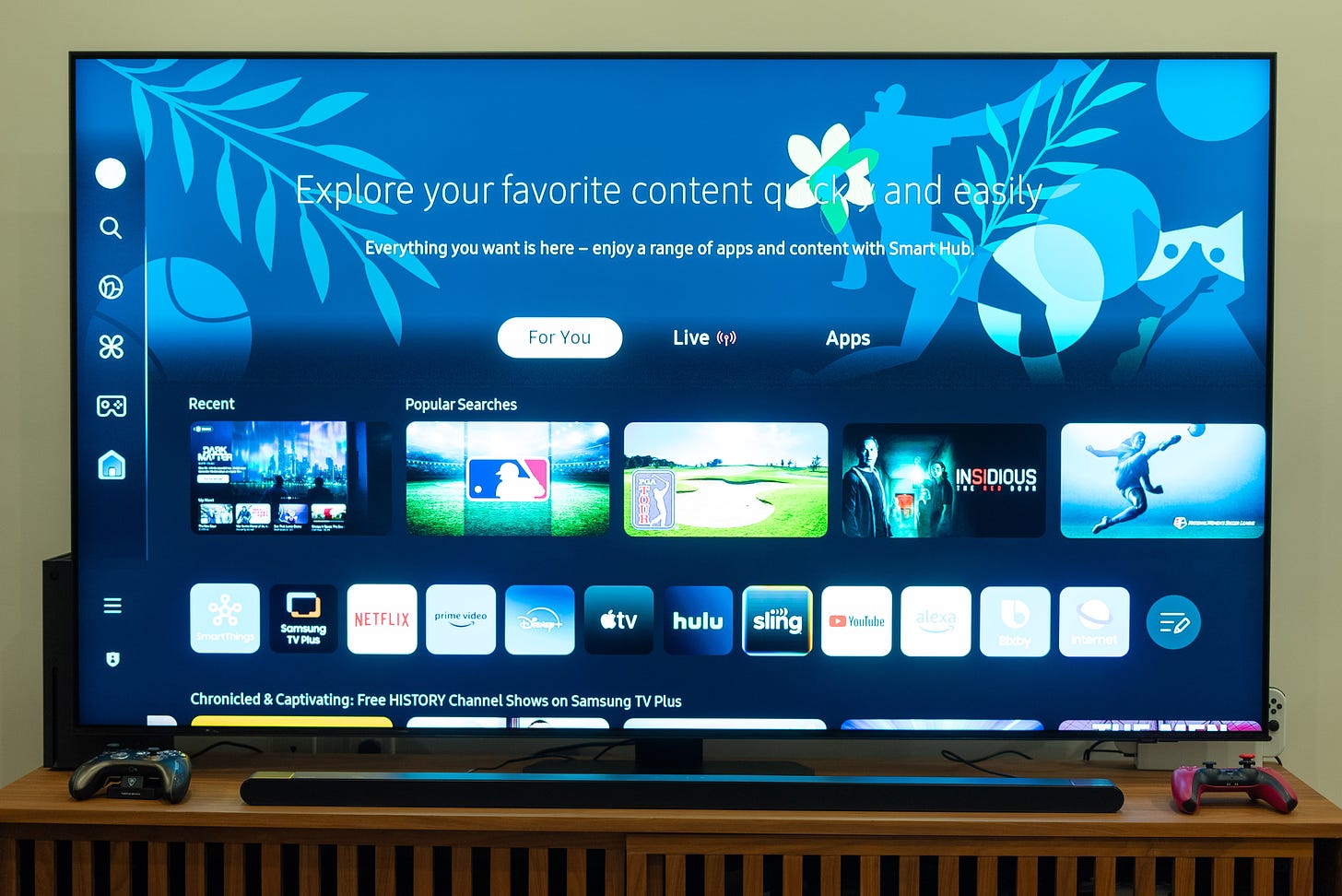Samsung QN90D Neo QLED review: magical for HDR movies and games
This Mini LED is a treat for HDR movies and gaming
Pros:
✅ 🤩 Burning bright highlights and deep inky blacks
✅ 🔊 Dolby Atmos surround sound speakers built into the TV
✅ 🗣️ Active Voice Amplifier Pro helps boost dialogue volume
✅ 🎮 4 game-ready HDMI 2.1 ports support 144Hz with VRR or FreeSync Premium Pro
✅ 👾 Helpful automated gaming features
✅ 🕹️ Minimal input lag and fast response time
Cons
❌ 🤑 Heady pricing starts at $1,499 for a 43-inch screen
❌ 🔌 Only Samsung flagship TV that lacks its signature One Connect Box
❌ 😬 Tizen OS is even more bloated with bad suggestions
❌ 😒 55-degree viewing angle narrower than the previous QN90C
🏆 Review score: 4.0 out of 5
The Shortcut Review
The Samsung QN90D Neo QLED is a gorgeous Mini LED TV with highlights that blaze like the sun and some of the deepest inky blacks I’ve seen outside an OLED screen. Its built-in Dolby Atmos surround sound speakers are so good you can skip getting a soundbar. The Samsung QN90D also delivers silky smooth and responsive gaming. And with four HDMI 2.1 ports ready to support 144Hz VRR, you can connect all your consoles, PCs, and other gaming devices. It also features a focused Gaming Hub and useful Game Bar 4.0 features that AI has further improved.
However, all of this TV goodness comes at $3,299 for the 75-inch TV set I reviewed and prices start at $1,499 for a 43-inch TV. That’s a startlingly high list price, so watch out for Samsung’s sales events and trade-in offers. Luckily Samsung often holds both such promotions throughout the year and its TVs have a history of dropping in price within a few months after their launch. Also despite its flagship branding, it’s missing Samsung’s signature One Connect Box. Trudging through bad recommendations “algorithmically picked for me” also marred my overall experience with this TV. Looking past the Samsung QN90D’s few issues, this is still one of the best-looking Mini LED TVs on the market and easily one of the best TVs for gaming.
Full Review
Performance
🤩 Brightest day, blackest night. Thanks to Samsung’s latest Quantum Matrix technology and Mini LEDs, the QN90D features 1.5 more lighting zones than a traditional QLED TV. All those lighting zones make the QN90D staggeringly bright with an absolute peak brightness of 2,023 nits and an average brightness of 689 nits. Those high brightness numbers mean you get a fantastic HDR for games and movies, where highlights seem as bright as the sun. At the same time, this screen displays inky blacks that are almost as pure as those on an OLED screen. There are hardly ever any grayed-out areas, and the fact that this TV gets so bright means its contrast is impeccable.
🌈 Fantastic colors. The Samsung QN90D is also bursting with vibrant colors. It makes games like Horizon Forbidden West look even more verdant when you’re traveling through its post-apocalyptic wilds. Meanwhile, The Super Mario Bros. Movie and Argyle look even more lively with all the dazzling colors paired with this TV's astounding brightness.
👀 Narrower viewing angles. The only weak point of the Samsung QN90D is its viewing angles are limited to 55 degrees, which is even narrower than its predecessor. However, you only encounter this problem if you’re practically watching this TV sideways. In my experience, the picture looked great sitting anywhere in front of the TV or even off to the side.
🔊 Booming sound built-in. What’s even better than how this TV looks is how good it sounds, thanks to its built-in 60W 4.2.2CH speakers. That speaker setup gives you Dolby Atmos surround sound so you don’t absolutely need a soundbar or speakers. Of course, those things helped, and I tested this TV with a Samsung HW-S800B Ultra Slim Soundbar, which helped elevate my watching and gaming experience even more. Expect a forthcoming Samsung HW-S800B review.
🗣️ What did ya say? Can’t stand unintelligible and garbled dialogue anymore? Samsung’s new Active Voice Amplifier Pro feature helps boost dialogue volume in movies and shows, so you don’t have to rewind 10 seconds whenever you miss a line. I switched this feature on and off to hear about a 10-25% difference in dialogue volume, which is noticeable. However, the most amazing thing about Active Voice Amplifier Pro is that the AI processor listens to and boosts audio in real-time.
Gaming
🎮 Frames on frames. The Samsung QN90D offers stellar gaming performance. An Auto Low-Latency Game Mode kicks in once you start playing any game on this set. Variable Refresh Rate also helps it maintain a smooth, steady frame rate and with either the PS5 or Xbox Series X, the frame rate ramps up to 120fps. PC gamers can enjoy an even faster 144Hz with FreeSync Premium Pro if they have a powerful enough GPU to push that many frames at 4K. Input lag is also minimal at less than three milliseconds and I recorded a response time of 8.8 milliseconds.
⏯️ Watch YouTube while you game. Picture-in-picture is a nice bonus on the QN90D. However, you can only use it to display one input alongside a limited number of streaming apps including Samsung’s own FreeVee TV app, YouTube, and streaming a PC or Mac. This allowed me to watch some TV and YouTube videos including game guides while playing Final Fantasy VII Remake and Horizon Forbidden West. Unfortunately, you just can’t play two different games on split-screen on this TV. The closest you could get to this is by streaming your PC over WiGig or a Mac over AirPlay, but that would be a disappointing and laggy gaming experience.
Design & Setup
🪛 Screw around and find out. The Samsung QN90D requires the most number of screws to put together out of all the TVs I’ve reviewed recently. The stand itself comes in two parts with a metal foot that attaches to a plastic neck piece that takes four screws to put together and then to attach the whole stand to the TV itself that’s another four screws. While I understand this is all to make the QN90D’s stand more flat-packable, Samsung is trailing on the easy, tool-less setup of Sony Bravia, Roku Pro Series, and more TVs.
📲 Quick, simple setup. Thankfully the software setup for the Samsung QN90D couldn’t be simpler. If you have the SmartThings app on your smartphone, you can simply scan a QR code and get through the whole process in a few taps. Plus, you can also use the app to sign into all your streaming accounts – no more having to enter your passwords with a keyboard like a backward savage. The manual process without the smartphone app is relatively painless too.
🗼 One stand to rule them all. Putting it together might have been a pain, but the TV stand features an amazing cable channel for routing both standard and thick HDMI cables. The back of the TV also has channels carved into it to help run cables completely out of sight. The central stand works nicely with any TV stand or credenza even if it's narrower than the TV. Meanwhile, the metal foot is thin enough to not interfere with any soundbars you place over it.
🔌 Minus One Connect Box. Given how expensive this particular model is and the fact that it’s categorized as a flagship TV, the QN90D should come with Samsung’s signature One Connect Box. Instead, you’ll find the ports on the back of the screen like on almost any TV, regardless of budget. That seems like a mistake. If Samsung wants to market this TV as one of its “Flagship” sets, it should get the same signature Samsung features as the S95D and QN900D.
Features
🤖 AI brains. Samsung QN90D isn’t all that new on the outside, but internally it features a new NQ4 AI Gen2 Processor with 20 neural networks powering AI to optimize both picture and sound. AI is the hottest buzzword of 2024, so of course, it has also come to TVs. The QN90D specifically uses its built-in AI for upscaling, auto HDR remastering, and even boosting dialogue in real-time. On top of that, the QN90D uses AI to power a few new gaming features and options on the latest Tizen OS.
🛠️ I’m all Tizen-ed out. Samsung has updated its Tizen operating system and centered it around a new algorithmically generated “For You” tab that’s supposed to show you things it thinks you would like. However, the menu highlighted popular searches like baseball, golf, and football when I couldn’t care less about sports. Meanwhile, Daily+ displays content Samsung is pushing such as workout videos and FreeVee programs that I usually skip past. Unfortunately, the menu system is still too offuscated by things I don’t care about.
👍 Some good suggestions. Tizen isn’t a total wash, though. You still get a handy row of shows and movies you haven’t finished across different apps. The QN90D also curated a row of documentaries that I would normally watch. I would much rather get more suggestions pertinent to my taste than rows and rows of content pushed by Samsung’s programming.
🎮 New gaming features. Thankfully, the changes to Gaming Hub feel much more substantive. Game Pass, GeForce Now, and other game streaming services have been brought to the forefront of the menu. You can also see your connected consoles on this menu and even directly connect controllers, headsets, and other accessories through the Gaming Hub without needing to access the settings. Samsung has also updated its Game Bar 4.0 with a full numbered update that adds to AI-powered features with Auto Game Genre and Mini-Map Auto Detection.
👾 Auto-switching game genres. Auto Game Genre allows the TV to detect what type of game you’re playing and automatically switches the picture mode for you. Auto Game Genre just picks a preset from the existing pool of game modes (such as racing, fighting, fps, etc). I wish it could adjust the picture to the best settings on a per-game basis, but for now, it is at least a timesaver from having to change game modes manually.
🗺 X marks the spot. Mini-Map Auto Detection is an extension of Samsung’s zoomed-in mini-map feature from last year. The biggest thing it does is have the TV automatically select and enlarge the mini-map. In contrast, previously, users had to move a digital magnifying glass over their in-game mini-map. This feature is useful for games you play by watching where enemies are on the mini-map (like Modern Warfare 3 and Battlefield 2024), but it’s normally too small and far off in a corner. Unfortunately, turning on the feature still forces you to play games in semi-split-screen when I would much rather prefer having an enlarged mini-map overlay over games displayed in full-screen.
📺 Take a step back. This is less of a complaint specific to the QN90D, but rather a PSA to avoid pixel binning now that larger 4K TVs are becoming the norm. If you sit too close (specifically less than 7.5 feet) to this 75-inch screen you can see each little pixel on the screen changing brightness and this is especially noticeable in any bright skies seen in movies and games. It can look like digital noise, but it’s usually just a sign you’re sitting too close to the TV. Pixel binning has become more noticeable as manufacturers have marketed bigger screens, so keep your viewing distance in mind when buying a much larger TV.
🤳 Remote from the future. It’s not new but Samsung’s SolarCell Remote still feels like a marvel to hold. The remote packs in a tiny solar panel on its back so you’ll never have to replace or recharge its battery like other remotes. The volume (and channel buttons) also work more like switches you push up and down, and actually pressing it mutes the TV – it all feels like a smart use of the small remote’s minimalistic setup.
Should you buy the Samsung QN90D Neo QLED?
Yes, if…
✅ 🤩 You want one of the brightest TVs on the market with fantastic contrast
✅ 🔊 You want a great-sounding TV that doesn’t need a sound bar or additional speakers
✅ 🎮 You want smooth gaming with minimal latency or lag
✅ 🕹️ You want to hook up all your HDMI 2.1 gaming devices
✅ 🗣️ Active Voice Amplifier Pro helps boost dialogue volume noticeably
No, if…
❌ 🙅♂️ You like to see only recommendations of shows and movies you’d watch
❌ 🔌 You want a TV with Samsung’s easy-to-set-up One Connect Box
❌ ↩️ You need a TV with wide-viewing angles
Kevin Lee is The Shortcut’s Creative Director and has been reviewing tech for more than a decade, including going in-depth on TVs and soundbars.