
Samsung Galaxy Book 3 Ultra hands-on
Samsung's latest laptop wants to challenge the MacBook Pro and MacBook Air, but is an Intel chipset and stunning specs list enough?
The best laptops right now all have one thing in common; they’re powered by an Apple chipset. From the new M2-powered MacBook Pro to late last year’s M2-powered MacBook Air, Apple’s new laptops always seem to steal the headlines, but Intel chipsets are more powerful right now and there are a plethora of excellent Windows-powered options to choose from.
Samsung is hoping the new Galaxy Book 3 Ultra is the pick of the bunch, but does it live up to its Ultra name? Like the Galaxy Tab S8 Ultra – which was launched alongside the Galaxy S22 Ultra last year – Samsung uses the Ultra moniker to signal its best-in-class for a particular device or lineup.
Where to preorder the Samsung Galaxy Book 3 Ultra
The Galaxy Book 3 Ultra is available to order from Samsung.com today. If you pre-order from Samsung directly, you’ll get a free storage upgrade. There are a few ways to customize Samsung Galaxy Book 3 specs as well, including upgrading to a Core i9, 32GB of RAM, or 1TB of storage.
Samsung Galaxy Book 3 Ultra price and release date
The Galaxy Book 3 Ultra is available to pre-order today, February 1, 2023, at the link below and is launching on February 17. It starts at $2,399.99, and if you choose to pre-order the Ultra, you’ll get a free storage upgrade.
Samsung Galaxy Book 3 Ultra specs
16-inch Dynamic AMOLED 3K display with 120Hz refresh rate
16GB RAM / 512GB storage as base configuration, up to 32GB and/or 1TB
microSD card expansion slot
13th-generation Intel Core i7/i9 with NVIDIA RTX Graphics card
The Galaxy Book 3 Ultra definitely fits the bill, featuring a 16-inch Dynamic AMOLED 3K display with a 120Hz refresh rate, HDR, and 400 nits of brightness. The refresh rate is more than acceptable, although not on par with dedicated gaming machines that offer 360Hz at Full HD resolution, 240Hz at 1440p resolution, or 120Hz at 4K resolution.
On paper, the Galaxy Book 3 Ultra has everything you could want in a laptop. This includes 16GB LPDDR5 RAM as standard – with an optional upgrade to 32GB – and 512GB or 1TB of storage. There’s also an expansion slot, but before you get excited, it’s worth noting that this is not an SD card slot. Instead, for reasons we can’t fathom, Samsung has included a microSD card slot.
To Samsung, the term Ultra literally means “throw the kitchen sink at it” and the Galaxy Book 3 Ultra firmly ticks this box with the rest of the specs list. There’s Wi-Fi 6E as well as Bluetooth v5.1. The Full HD camera should stand you in good stead for video calls, especially as Studio mode will automatically keep you in the frame while you’re on a call and there’s light/eye correction. The Quad Speaker is AKG-tuned and supports Dolby Atmos audio.
The Galaxy Book 3 Ultra is powered by a 45W 13th-generation Intel Core processor, although an Intel 14th gen processor is expected to be launched later this year. Launching with the Core i7 processor by default, you have the option to upgrade to the Core i9. It also comes with a discrete Nvidia GeForce RTX 4050 GPU, although there’s an option to upgrade this to the RTX 4070, one of the best GPUs on the market.
The entire package is powered by a 76Wh battery that supports up to 100W charging, with a compact fast charger included in the box. Samsung claims the Galaxy Book 3 Ultra can be charged to 55% in just 30 minutes, although we’ll need to do our own testing to confirm this. The power button features an embedded fingerprint reader while the array of ports includes two Thunderbolt 4 ports, a USB Type-A port, and an HDMI 2.0 port.
Samsung Galaxy Book 3 Ultra features
Samsung Knox enterprise-level security
Seamless integration between Galaxy Book 3 and Galaxy tablets/phones
Galaxy tablets can be a second screen for the Galaxy Book 3 Ultra
The Galaxy Book 3 Ultra is part of the Galaxy ecosystem and there are a few software tricks that help integrate it with other Samsung devices. The Link to Windows / Microsoft Phone Link app allows you to start browsing on another device and continue on the Galaxy Book 3 Ultra – or vice versa – as well as allowing you to connect the Book 3 Ultra to your phone’s hotspot with a single click.
The Samsung Multi Control feature lets you copy, paste or drag and drop between the Galaxy Book 3 Ultra and your phone or tablet, while you can also use your Galaxy tablet as a second screen to your laptop. If you choose to buy the new Galaxy S23 series, you can also capture a photo in Expert RAW and transfer it automatically to the Galaxy Book 3 Ultra so you can edit it in Lightroom.
While the Galaxy S23 comes in an amazing range of colors, sadly, the Galaxy Book 3 Ultra is only available in Graphite. It looks stylish enough, but I do wish there were more colorways to allow you to express yourself.



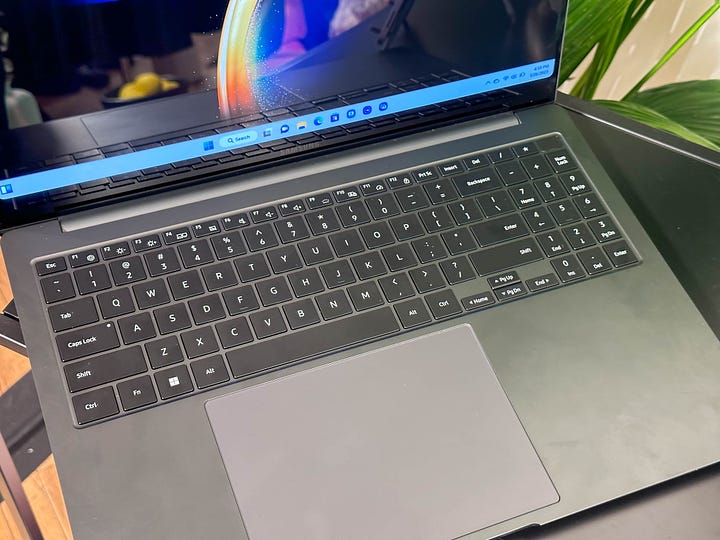
Should I preorder the Samsung Galaxy Book 3 Ultra?
Yes, if…
You want a Windows PC that seemingly has it all
You have a Galaxy smartphone and the integration of phone and laptop is important to you
You want a stunning display with powerful specs
No, if…
You’re a gamer and need a high refresh rate
You want a range of color choices to express yourself
You want something smaller; in that case, look at the Galaxy Book 3 Pro series















