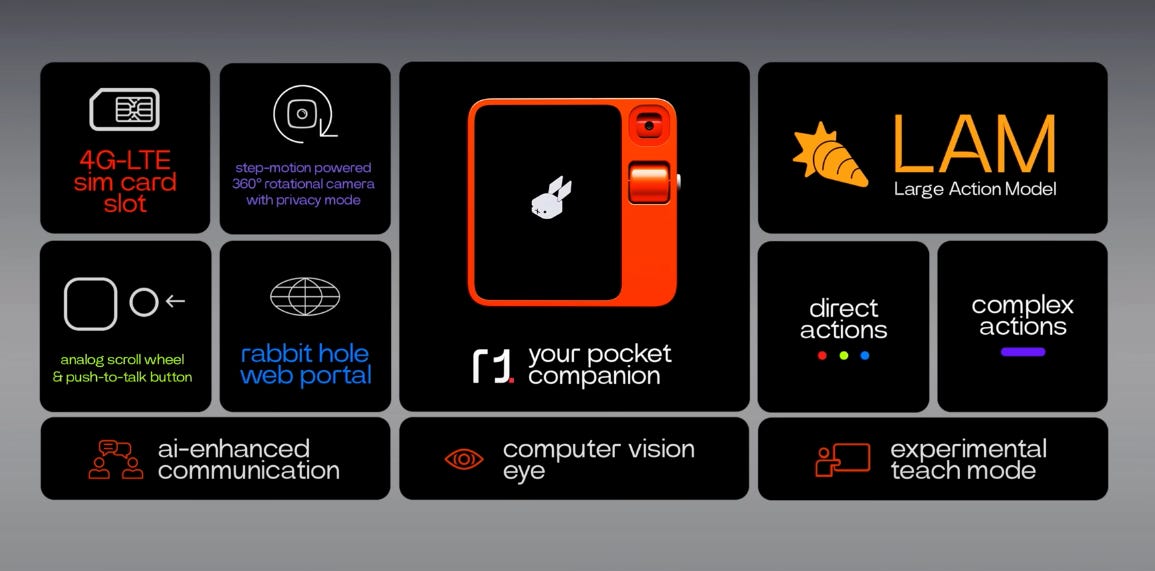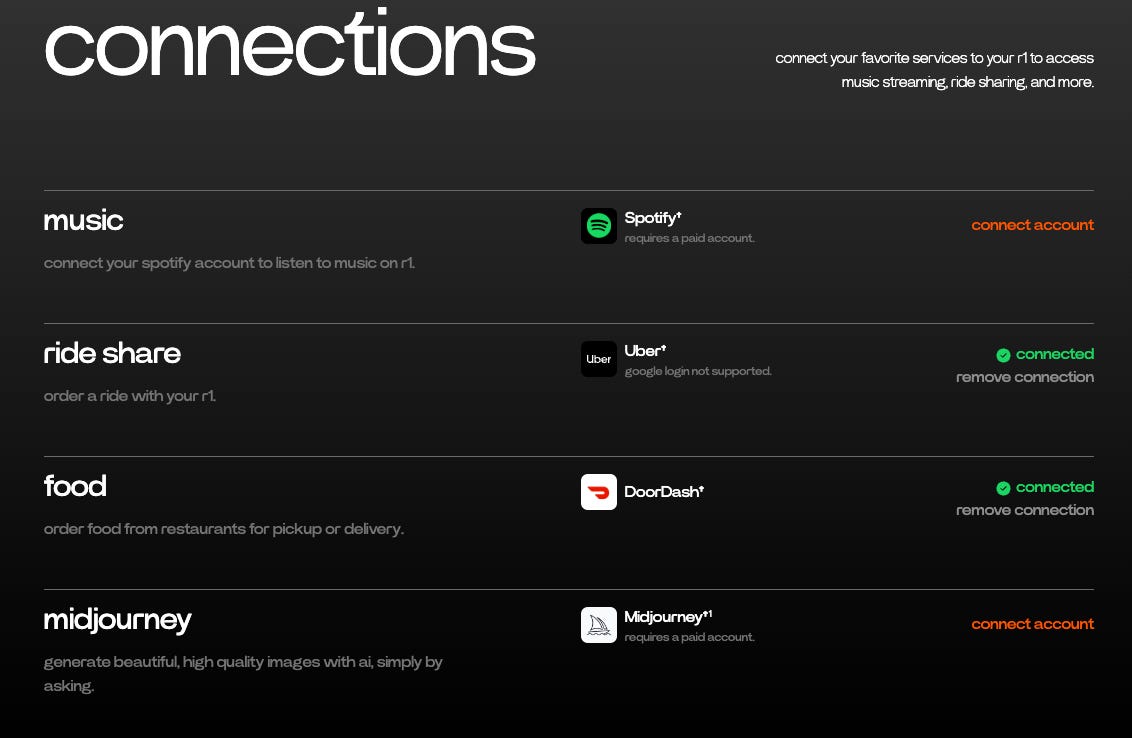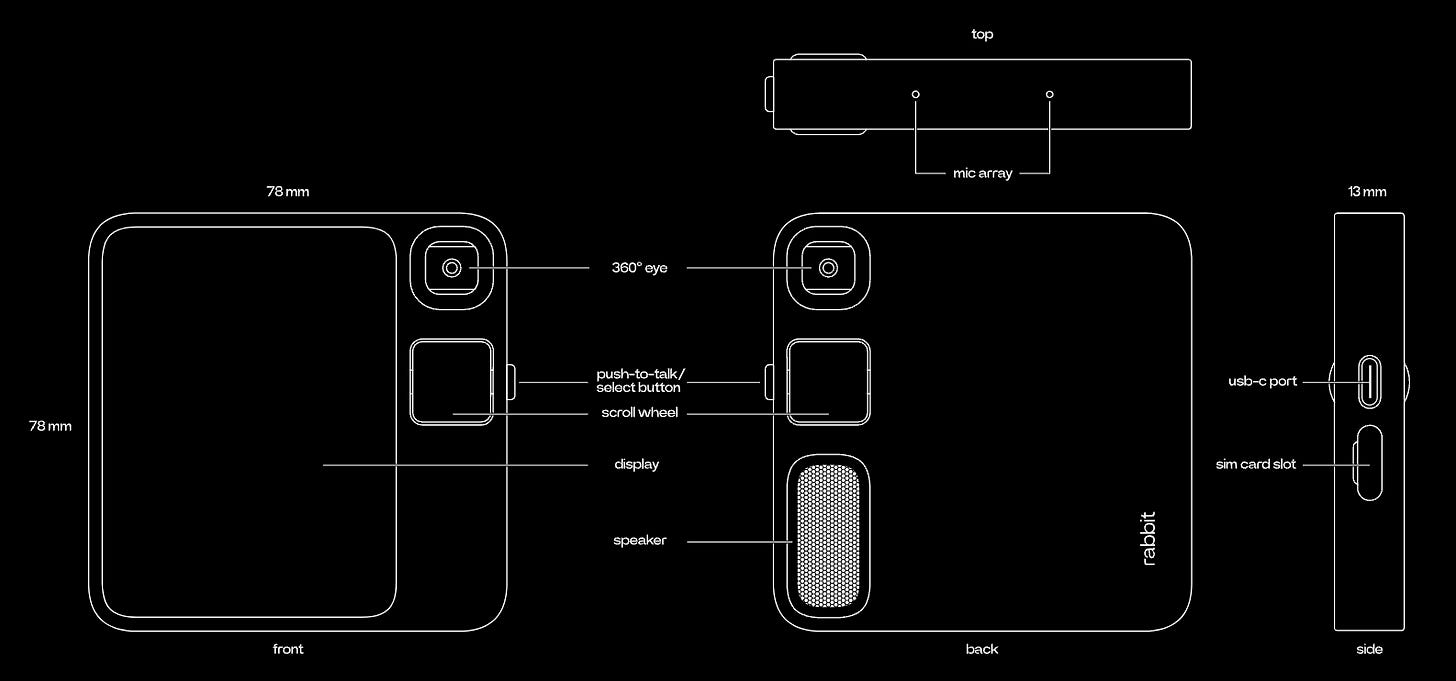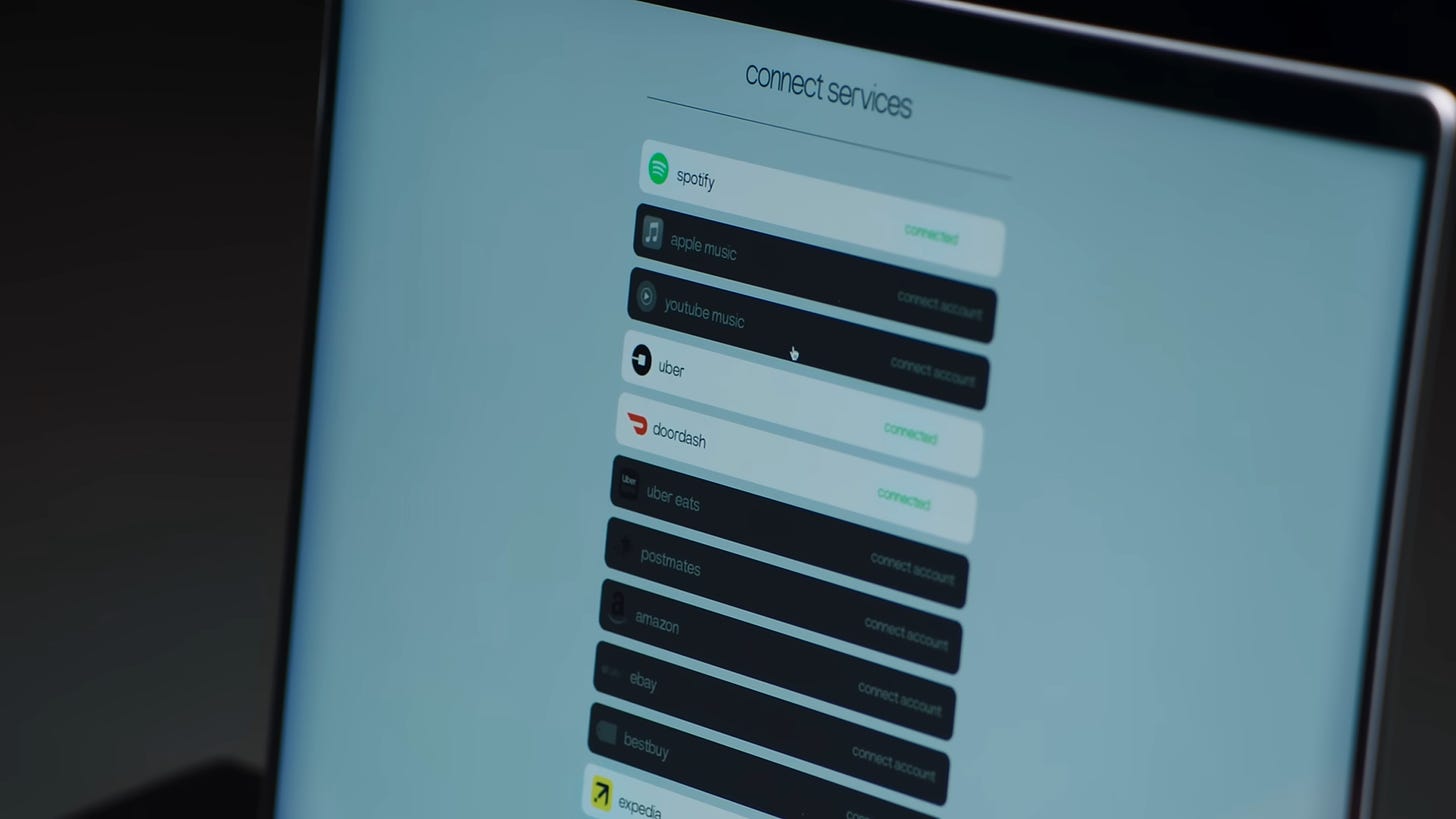Rabbit R1 review: don't buy this AI device
We'll show you examples of where the Rabbit R1 AI device doesn't work as advertised, even after two updates last week. Our analysis remains unchanged.

Update: May 6, 2024
Good news: I’ve updated my Rabbit R1 review to note that the $199 AI device has longer battery life after two post-launch software updates. Bad news: neither update added the missing features originally promised or addressed my other complaints.
Rabbit R1 review (updated today)
The Rabbit R1 is an AI device that’s ambitious, but half-baked; you should hold off on buying it for $199. It’s a lot like software chatbots like ChatGPT, with the twist that I can carry the AI around in a dedicated, real-world piece of hardware. The problem? This bright orange gadget doesn’t work as advertised. I’ve been testing The R1 non-stop for almost two weeks and three software updates in, it’s still missing features.
Physically holding artificial intelligence in my hand with the Rabbit R1 for just $199 makes it a tempting purchase. But, throughout my review, you’ll get the sense this “AI pocket companion” is meant for two types of people: early adopters who love to tinker with frustratingly unfinished tech, and AI chatbot enthusiasts who want to explore the newest AI out there so much they’re willing to overlook bugs. Even, then, you need to know that it doesn’t offer everything Rabbit has promised.

Does the Rabbit R1 look cool? Yes. Is its Perplexity-backed AI super smart? Most of the time. Is it a superb pocket translator? Sí! Sí! Does it have buggy first-gen issues you need to know about? You bet.
It feels like I’m beta-testing limited features at launch, with the more complex AI ideas (previously promised by Rabbit) still to come. After heavily testing it for several days, I launched my in-depth Rabbit R1 review and have been answering your questions, as I did with my updated Apple Vision Pro review, which is now three months old.
Does it have first-gen issues you need to know about? You bet.
Let’s start the full Rabbit R1 review with the pros and cons – and this pocketable AI device's killer app (and saving grace feature).
🏆 Review score: 2.5 out of 5
Pros
✅ 🤖 Pocketable AI device – it’s like holding ChatGPT in my palm
✅ 🧠 Its large action model (LAM) offers answers and may complete tasks
✅ 🐰 The Rabbit R1 design and rabbitOS animated UI are very slick
✅ 🗣️ Superb pocket translator of 57 languages (aside from some bugs)
✅ 📸 360° computer-vision camera describes what’s in front of me
✅ 💰 It’s only $199 for a nifty AI gadget early adopters will love
✅ 🔋 Charges in 1 hour, but battery life is average after updates
Cons
❌ 🤥 It’s only as good (and truthful) as its AI – it gets some things wrong
❌ ⛓️💥 Only a few ‘connections’ to services like Spotify, DoorDash, Uber and Midjourney at launch (with more to come)
❌ 📶 It has a SIM card slot for Global 4G LTE, but doesn’t accept eSIM
❌ 🍎 Apple and others are launching similar AI tools (that may be free)
❌ 🤹♂️ Do you really want another gadget to carry around daily?
❌ 😡 It can be frustrating to beta-test a buggy $199 gadget
❌ 🫥 Software updates haven’t added most missing features

What is the Rabbit R1?
The Rabbit R1 is a novel, orange device with a small screen and rotating “computer-vision camera” designed to harness the power of Large Language Models (LLMs like ChatGPT) and put them into action by actually completing your requests. The R1 has all the intelligence of an AI chatbot and all the reliability pitfalls like hallucinations. It’s the latest overpromised and underdelivered tech to launch in 2024.
Is the Rabbit R1 better than ChatGPT?
The playfully animated rabbitOS operating system that powers the R1 is meant to go beyond being a straightforward Q&A-based LLM like ChatGPT, according to Rabbit CEO and founder Jesse Lyu. It’s supposed to get things done by offering a Large Action Model (LAM). That’s a big promise, but now that I’ve tested it for review outside of controlled demos, it hasn’t lived up to the hype of Rabbit’s CES keynote.
Instead of ChaptGPT, the Rabbit R1 uses Perplexity AI as its LLM for information. It’s supposed to take that data and act on my requests – sort of like ChatGPT’s existing Expedia plug-in. But, so far, the LAM demos haven’t worked in my review testing.
Rabbit R1 in-depth testing
The best Rabbit R1 feature: pocket translator
Translator is the one superb Rabbit R1 feature that feels ready at launch. In fact, I’ll say it: the fact that the R1 can translate 57 languages bidirectionally has prevented this buggy AI device from being a day-one dud with an even lower review score. I tested Spanish, Arabic, and Vietnamese, and the Rabbit R1 translations were accurate. It only made major mistakes when I was in a noisy environment.
Yes, my smartphone has translation apps, too, but I see value in having a dedicated pocket translator where the language appears on the screen and audibly reads the text in a clear voice. Did the Rabbit R1 get mixed up when I asked to translate, “Can I have ketchup on that hotdog?” in Spanish? Yes. It wanted to open DoorDash and order me a hotdog with ketchup (tempting!). But aside from fixable bugs, this feature actually works. That’s more than I can say for the rest of this AI device.
The Rabbit R1's ability to translate 57 languages bidirectionally has prevented this buggy AI device from being a day-one dud with an even lower review score.
Rabbit R1: how it started vs my IRL testing
🏖️ Research and book a trip
🤯 How it started: I should be able to request a comprehensive international vacation itinerary, and the Rabbit R1 is supposed to offer flight, hotel, and sightseeing options in an outline within my travel specifications. I could then modify and, crucially, book directly from the R1, which makes this a Large Action Model (LAM) over a Large Language Model (LAM), as promised by the company’s CES keynote.
😬 How it’s going: The R1 rattles off a long list of generic sightseeing ideas in two lines of disappearing text (not in a scrollable outline), and I can’t book directly from the AI device. It’s very basic.
🫥 Vanishing act: I was always skeptical of this part of Rabbit CEO Jesse Lyu's demo during his CES keynote. When it came time to book, this was the one time the camera cut away from showing the screen. Odd, right? 🙄
Well, none of that advanced LAM AI functionality is here. This summer, Rabbit promises I’ll be able to ask the R1 to compile a detailed itinerary, request trip modifications, and book directly through the hardware.
🚗 Ask for a specific Uber with natural language
🤯 How it started: I should be able to request an Uber with natural language based on a real-life scenario without diving into vehicle choices. Asking, “I want an Uber for six passengers and three pieces of luggage,” should result in it suggesting – and booking – an UberXL from my location to my desired destination.
😬 How it’s going: It generates a list of Uber vehicles and asks for my exact location for each trip, something a phone-based app already knows via GPS. Since I have to manually scroll-wheel through the list of vehicles one by one, I can’t get a holistic view of prices at a glance.
♾️ Infinite Loop: I also got caught in an endless loop. The Rabbit R1 asked me for my location (I gave my current address), then wanted my destination again (I gave it), and it wanted my location again (I gave it several more times to give it a fighting chance).
🍕 Order food that everyone likes

🤯 How it started: The Rabbit R1 is destined to scour DoorDash delivery menus, so I can ask: “Order the most popular option from Pizza Hut” (the most popular is hand-tossed with cheese, in case you were wondering). What a time saver!
😬 How it’s going: It just sends me to a list of nearby restaurants – not the popular menu items, not the menu of the restaurant I requested, and, sometimes, not even with the restaurant included in the restaurant list. “Order the most popular food items on the McDonald’s menu and have them delivered to my home” resulted in Barebruger popping up first.
😫 Getting hangry: The Rabbit R1 has left me hungry in so many ways. Not having McNuggets is the least of my problems – I just want core functionality to work after spending $199. With that kind of money, I could buy 334 McNuggets full of AI (artificial ingredients)! Instead, I’m scroll-wheeling my way through a long list (but an incomplete list) of McD’s food items individually. Simply using my iPhone 15 Pro Max is less cumbersome.
The Rabbit R1 has left me hungry in so many ways. Not having McNuggets is the least of my problems – I just want core functionality to work after spending $199.
🥦 What can I cook? Here’s a fridge selfie
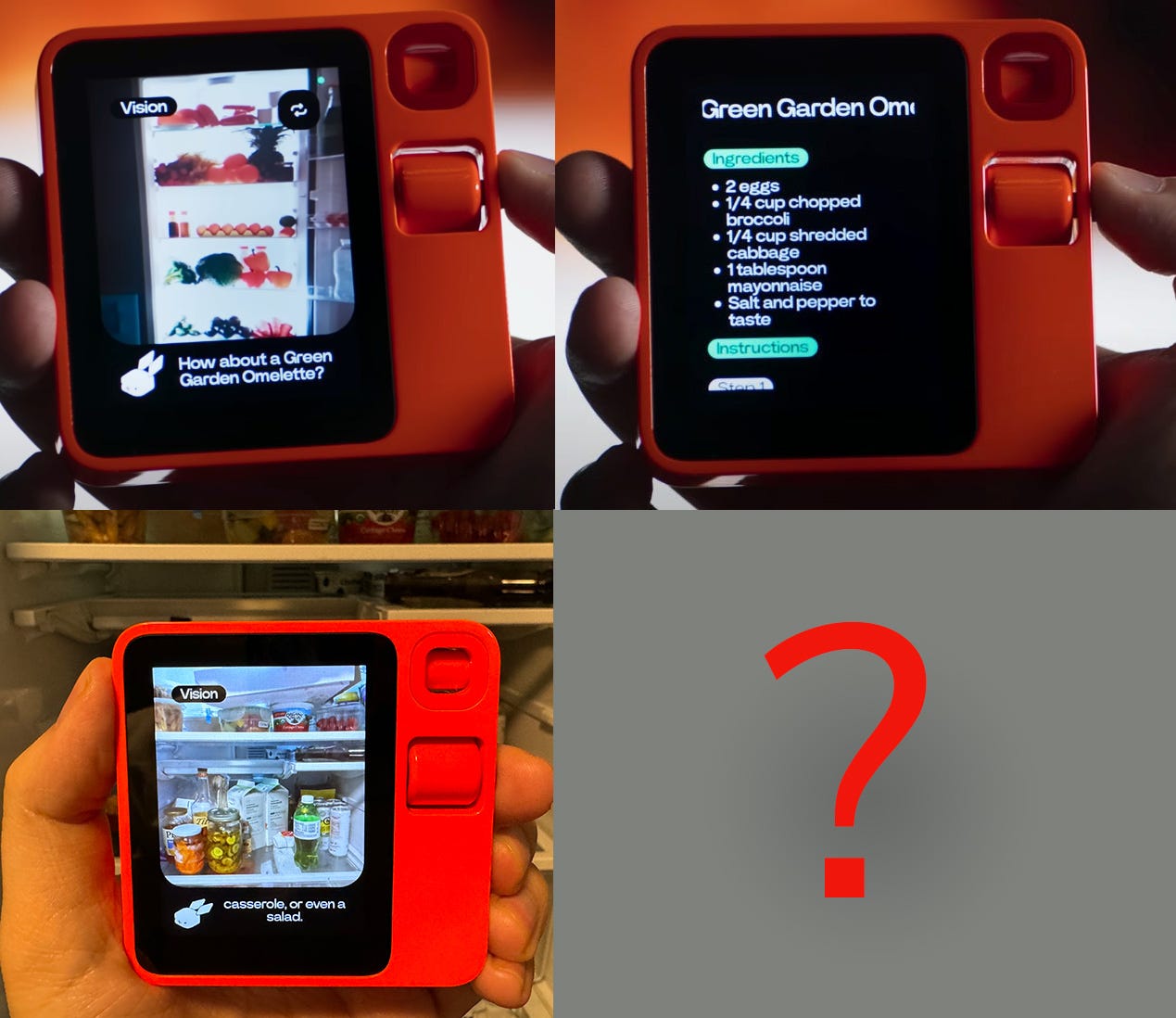
🤯 How it started: This neat functionality takes advantage of the Rabbit R1’s 360° computer vision camera. I should be able to take a snapshot of a bunch of items in my fridge and end up with a recipe for a dish.
😬 How it’s going: It gave me a vague answer, no recipe and got some things wrong (I don’t actually have eggs or anything that looks like eggs). But it did spot a jar of “pickled items” and a “green drink” (it was a ginger ale bottle), so there’s that.
👑 The true winner: Samsung’s Bespoke Refrigerator Fridge with an AI Vision camera that can always see the food items that go in and out of a fridge and more accurately suggest dishes. I like the idea Rabbit is going for, but Samsung beat them to it with a better accounting of your current groceries.
🎭 Which actor is in this movie?

🤯 How it started: Ask, “Which actor stars in Christopher Nolan’s most recent film?” The playfully animated rabbitOS interface should return the actor's photo as well as his name and a brief description of his character in text and voice.
😬 How it’s going: The AI names the actor but sometimes pronounces his name “Sillian,” and his photo fails to materialize (to be sure, the photo of any person I tried to search doesn’t show). It’s a small detail, but less than what I signed up for.
👎 Biggest loser: Google Search gets this wrong and suggests actor John David Washington from the [older, not the “latest”] 2020 Nolan movie, Tenet. So, it could be worse.
📰 Current events
🤯 How it started: The Rabbit R1 harnesses the power of LLM Perplexity AI to answer almost any question you throw at it.
😬 How it’s going: It has the same pitfalls as any LLM like ChatGPT or Google Gemini. I asked the AI if OJ Simpson was still alive, and it confidently answered me: “Yes,” and then gave me a detailed follow-up about where OJ was living and what he was doing (in reality: he’s not doing much; he died two weeks ago).
The AI can’t be trusted to be 100% reliable and up-to-date, and you have to be OK with paying $199 for that.
Rabbit R1 AI features that work as promised
📈 Check stocks
😃 How it started: The R1 brings a trio of result types: voice, text, and a simple graph to answer your question about the performance of any company.
👍 How it’s going: This has been the most ordinary part of Rabbit R1 AI demos. But it actually works as described with additional insight into the stock price.
🎵 Play a song. Tell me about it
🤯 How it started: Not only will it play a song from Spotify, but you can ask some trivia without formal commands (like re-mentioning the song's name or artist).
👍 How it’s going: This also works, although you’ll need Spotify Premium. I asked, “Play Kashmir by Led Zepplin” and “Who wrote the lyrics?” Then I asked, “What do you think of the song?” It can fetch expert opinions based on blogs without requiring you to search.
Other music services are coming, including Apple Music and Amazon Music. If there’s one thing I’d like to see in the next Rabbit R1 update (besides fixing my complains about its bug), it’s a more diverse lineup of apps.
👀 Computer-vision camera
🤯 How it started: Its 360° computer vision camera can rotate to face the front or back and explain what it sees.
👍 How it’s going: It can ID things in the real world with mostly accurate (sometimes hilarious) results. The Rabbit R1 voice calling my girlfriend – in glasses and ready for bed – an “old woman who looks cozy” shows the AI doesn’t give AF.
It basically takes the behind-the-scenes subject recognition tools used in modern phones (like the Samsung Galaxy S24 Ultra camera) and externalizes its findings. It’s better than what I’ve experienced with Google Lens; a real win for the Rabbit R1.
The Rabbit R1: bold promises
🏃♂️ It’s fast when it works. Lyu boldly claimed that the Rabbit R1 is “10x faster than most voice AI projects” and “answers questions within 500ms.” For the most part, it’s very fast. It lives up to the hype here. I’ll continue testing these claims and response time metrics as I experiment with my Rabbit R1 review device.
Lyu says “We didn’t build the Rabbit R1 to replace your phone.” This is in stark contrast to the Humane Ai Pin.
📲 Not designed to be a phone replacement. One bold claim hasn’t been attached to this AI device. Lyu says, “We didn’t build the Rabbit R1 to replace your phone.” This starkly contrasts the Humane Ai Pin, a rival AI gadget with artificial intelligence that received poor reviews from the tech press this month.
It’s important to note that Lyu and his team at Rabbit aren’t creating the R1 to replace smartphones, but he also doesn’t have kind words for the recent evolution of iPhone and Android devices. He claims that current app-based phones offer the same year-to-year experience (not exactly true) with 100s of apps that don’t work together (true). He says Siri and Alexa struggle to understand you, and while today’s LLM chatbots understand you better, they drop the ball for getting tasks done.
Rabbit R1: what are the drawbacks?
🧠 Rabbit R1 is only as good as its AI. Perplexity AI powers its LAM software and, therefore, it relies on data scraped from the internet (without attribution of sources). You just have to hope it’s right. Is ”mostly reliable” good enough for you? At launch, it thought OJ Simpson was still alive (he died two weeks prior) and the next total eclipse was coming up on April 8, 2024 (thanks Julian). The Rabbit R1 has been fun to review, but like all LLMs and LAMs, its AI isn’t 100% reliable.
You can learn more about Perplexity AI from The Media Copilot by fellow Substacker and tech journalist
. He offers a nice deep dive – and mentions my Rabbit R1 review. 🙏📋 Sourcing? Rabbit R1 read my review aloud to me. A funny thing happened on the way to reviewing the Rabbit R1. When I asked, “What do you think of the Rabbit R1?” it began reading chunks of my own hands-on review back to me word-for-word. These were undeniably my words. This has become a major issue: LLMs are charging consumers money (whether it’s $199 for a gadget or $20/mo for a Perplexity Pro subscription) while not crediting the information sources so crucial to building their AI models (never mind paying a licensing fee).
⛓️💥 Missed connections. At launch, the “rabbithole” connections page (a web-based portal in which you connect your accounts via a computer or phone) includes just four services: Spotify (the only music service), Uber (the only ride-hailing service), DoorDash (the only food delivery service) and Midjourney (the only AI image creator). And none of them are as robust as Rabbit’s keynote made them out to be.
🗺️ More apps are coming – eventually. The good news is that more services will be compatible with the Rabbit R1 soon – Amazon Music and Apple Music – while other companies have “plans” for compatibility, like AirBnB, Lyft, OnePassword, OpenTable, Ticketmaster, and UberEats. So, if you’re fretting about not having your Rabbit R1 pre-order yet due to demand, don’t worry. You’ve got time, and this tech needs time.
📱 Phone apps aren’t going away. I agree with Lyu that today’s siloed phone apps don’t work together, but they are created by millions of talented app developers – all with their own unique styles and intentions. Apple’s App Store has up to two million apps, and they offer deeper information than any LLM or LAM can regurgitate – far more than surface-level hit-and-run chatbot prompts.
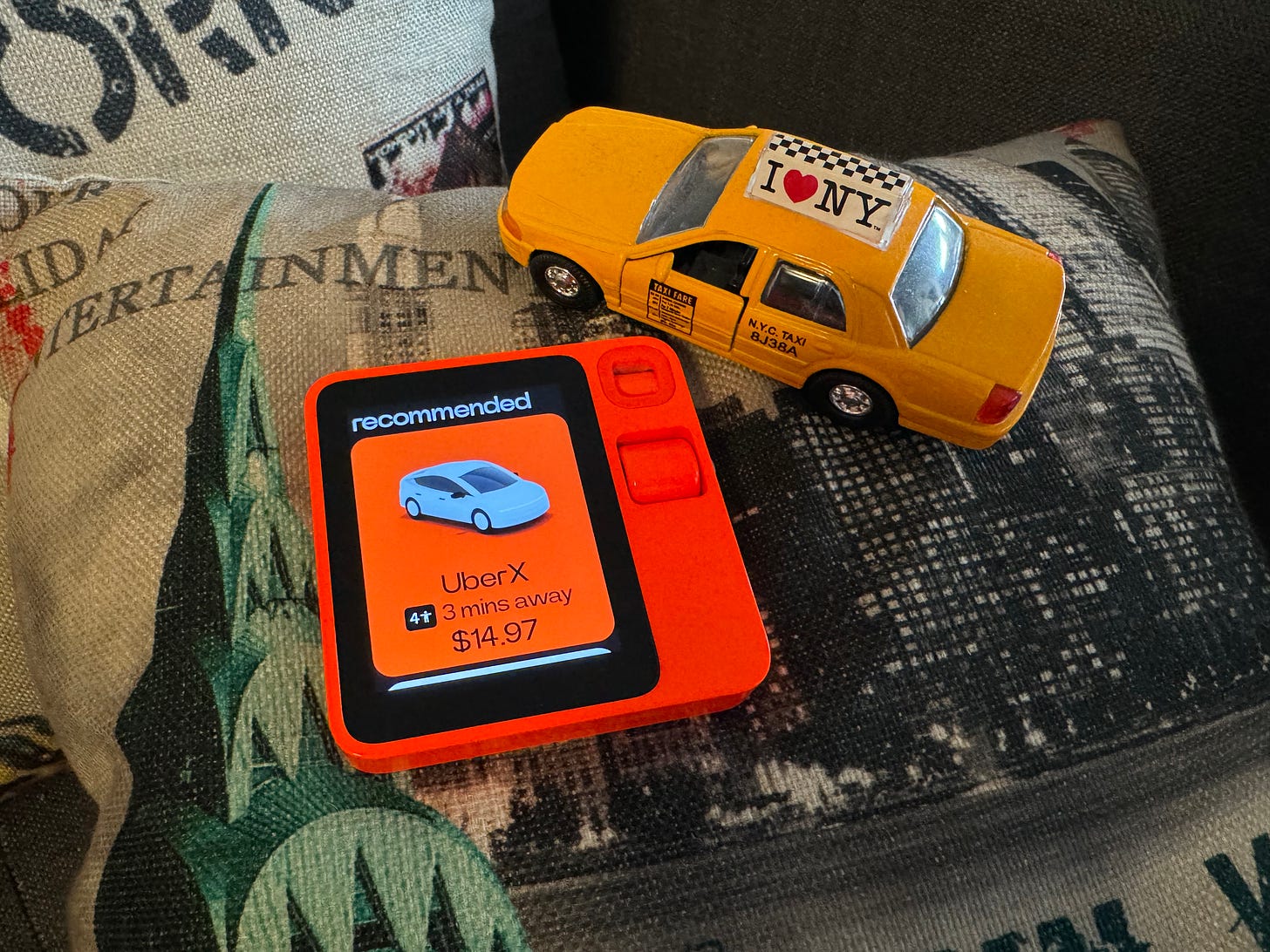
💯 Context matters. The rabbitOS has simple graphics and a scroll wheel that, while cute, can only offer so much context and input. After the influencer hype dies down, if we’re all always choosing to bypass the R1 interface and dive into native apps for detailed information (i.e. where is my Uber?), then that renders this rather useless.
🍎 How about them Apples? Apple’s forthcoming iOS 18 update, set to be revealed at WWDC 2024 on June 10, will likely focus heavily on AI. We may see the most advanced Siri update since the virtual assistant launched 12 years ago. My Samsung Galaxy S24 Ultra review shows how AI translations and summaries are the future of phones, and things are just getting started with AI-powered smartphones.
🤖 Google, Meta, and Microsoft. Oh my! With similar AI goals in mind, Google just combined its Android and devices teams to streamline Gemini AI advancements, Meta debuted its Llama 3 chatbot on Facebook, Instagram and WhatsApp last week, and Microsoft-backed ChatGPT is scheduled to launch ChatGPT-5 this summer, and it may bridge the gap between LLM and LAM. They’re all playing catch up to start-ups like Rabbit and ChatGPT, proving that even the biggest tech titans can be caught flat-footed in 2024, but they’re not going to give up that easily.
💰 Can Rabbit R1 compete with free? While the $199 Rabbit R1 will be my go-to AI pocket companion for a few months, Apple and others already have a vast ecosystem, and my iPhone 15 Pro Max has reserved space in my pocket. All Rabbit’s competitors need to do is tie everything together and push an update (in some cases, it’ll be free) to millions of loyal users. Just know that before you spend $199 for this and decide to carry a second device in your pocket.
🔘 Scroll wheel has BlackBerry vibes. I like the idea of the rotating scroll wheel as a navigation method for the Rabbit R1 – it has vibes similar to a Blackberry scroll ball or the crank handle that adorns the side of the Playdate gaming device (which, it turns out, was designed by Teenage Eningeer, the co-design company of the Rabbit R1).
🐢 The Slowskys. The scroll wheel was slow at launch and the latest software update did give it some much-needed oomph. I still want to tap the screen to skip endlessly scrolling the wheel, but that doesn’t work. There is a touchscreen, but it’s limited to a rarely used on-screen keyboard (and so far, I’ve used it to type in WiFi passwords).
🔋 Battery life remains so-so. The Rabbit R1 doesn’t have all-day battery life with moderate use, even after the update. But it’s gotten better. Standby battery is less of a problem for its 1,000mAh battery. Rabbit blamed a Spotify connection bug. Lyu said battery performance after the OTA update is 5x more efficient when R1 is idle. And it continues to charge quickly. My tests showed that it went from 0% to 100% in exactly one hour. Just know from my experience: I needed my mophie powerstation pro when I unboxed the Rabbit R1, as the battery was at 0% as soon as I unboxed it.
♻️ Lots of plastic. I loved the clear cassette tape case that the Rabbit R1 comes in (again, this device scores well on design), but there’s a surprising amount of plastic wrapping involved in the packaging. Bigger tech companies have moved away from plastic packaging as sustainability has become important to reduce e-waste.
📶 Signal with the Rabbit R1. I highly suggest setting up the Rabbit R1 on reliable home or office WiFi since I couldn’t get it to work with my hotspot during the initial setup phase. Right away, there’s a large OTA update that takes several minutes to download, verify, and finalize, with progress bars for each, teasing completion. A persistent issue: every time I disconnect (or go idle with) my iPhone hotspot, the R1 forces me to forget my SSID in the device’s settings menu and re-establish a connection by typing in the password again.
Rabbit R1 AI competition
🧷 Humane Ai Pin vs Rabbit R1. I don’t think you should buy the Rabbit R1 AI device right now – it needs updates. But I don’t believe that the Ai Pin can ever recover from its launch day bugs because the wearable hardware overheats and takes too long to load answers from its LLM. It’s such a low bar, but the Rabbit R1 is leagues better than the Humane Ai Pin today and can earn a better review score with updates.
😎 Meta Ray-Ban smart glasses vs Rabbit R1. I got to test these eyeglasses and sunglasses, and while they’re a very different product from the Rabbit R1, they have AI and Apple Music via a software update. It’s a better $299 spent if you want to identify objects in the real world via AI and ask Meta’s budding LLM questions. It can also capture 9:16 photos and video. Just don’t expect current-gen iPhone quality.
🥽 Apple Vision Pro vs Rabbit R1. Apple’s augmented reality headset costs $3,499, so it’s a lot more expensive than the Rabbit R1. But it fits into the “impressive tech to show your friends” box. The Apple Vision Pro sales aren’t the hottest right now and I still can’t recommend it to anyone except early adopters and developers at this point. But at least Apple fulfilled most of its promises when marketing the device.
Rabbit R1 price and sales figures
💰 Price is AI-right. The Rabbit R1 costs a reasonable $199 and, best of all, it doesn’t include a subscription fee. That’s a key difference from the widely panned Humane Ai pin, which costs $800 upfront and $24 monthly for service.
📈 100,000 sold and counting. No matter what I say in my Rabbit R1 review, there’s good news for Lyu and his team: they immediately have sold 100,000 units so far. That’s a lot of orange pocket-friendly AI devices shipping out right now. It means Rabbit R1 sales amount to $20,000,000. Of course, there’s no recurring revenue for the start-up unless they introduce a Rabbit R2 or paywall new features.
📦 Shipment update. If you reserve a Rabbit R1 today, your order will ship in June, according to the official Rabbit website. Hopefully, the Rabbit team gets several updates under its belt by that time.
Rabbit R1 design
🟧 Design. The Rabbit R1 comes in one color – orange – and has a pocketable size similar to the Samsung Galaxy Z Flip 5 when closed. The Rabbit R1 dimensions are 78mm x 78mm x 13mm, and perfect for the palm of my hand. Its front includes a 2.88-inch display, a 360° rotational camera (called the Rabbit Eye), and an analog scroll wheel for simple navigation. A push-to-talk (PTT) button on the side gives the Rabbit R1 walkie-talkie vibes. Only you’re talking to your AI, not your best friend.
⚙️ Specs. Hidden within the device is a microphone array, a speaker, Bluetooth, WiFi and a SIM card slot that connects to a Global 4G LTE network in data-only mode. As I continue to review the Rabbit R1, I’m going to be very interested in how the service performs when there’s no monthly fee (you do need to provide your own data-only SIM, but you escape the $20 monthly fee for Perplexity-backed LLM).
A push-to-talk (PTT) button on the side gives the Rabbit R1 walkie-talkie vibes. Only you’re talking to your AI, not your best friend.
Rabbit R1 specs
📐 Dimensions: 78mm x 78mm x 13mm / 3in x 3in x 0.5in
📺 Display: 2.88in TFT touchscreen
⚙️ Chipset: MediaTek MT6765 Octa-core (Helio P35)
📸 Camera: 8MP (but not meant to capture photos)
📹 Video: 1080p at 24fps
🐏 RAM: 4GB
🗄️ Storage: 128GB
⚖️ Weight: 115g
🔋 Battery: 1,000mAh capacity, 500 cycles > 80% charging
📶 Connectivity: WiFi and 4G LTE capable, has GPS
🔈 Speaker: 2W (also connects to headphones/speakers)
🎙️ Mics: Dual microphone array
🔌 Ports: 1 USB-C port for charging and “expansion”
🗣️ Translation mode: 57 languages
Privacy matters
🔒 Privacy hand-off. Rabbit says its R1 takes a hands-off approach to logins and passwords through its “rabbithole” connections page. According to Lyu, it doesn’t store third-party credentials on the device. Instead, when it needs to log into apps like Uber, Spotify, or DoorDash, or LLMs like Midjourney, it redirects you to the official login pages of those services on another device (like your laptop or phone). I’ll update my review in case any security holes get discovered.
🚫 📸 Not a photo camera. Importantly, the 360° rotating camera with computer vision isn’t always on. In fact, you can’t even record video or capture photos with the Rabbit R1. That’s a misnomer I keep hearing about the Humane Ai Pin. From a tech podcast that talked about the poor reviews recently, I heard: “And it’s always recording you!” which is untrue of the Humane Ai Pin as well as the Rabbit R1. That was always something that stumped me when I tested and wrote the Google Glass review on TechRadar. Someone in LA once came up from behind me, tapped me on the shoulder and asked, “Are you recording me right now?” I shot back with, “Dude, no. And you’re behind me!” 😠
Down the Rabbit R1 hole
🐇 🕳️ The future of this device. I’ll continue to discover where it truly excels, where it utterly fails, and where its AI actually learns as time goes on. There’s a “teach mode” that can record tasks in the same vein as IFTTT or Apple’s Shortcuts, but with the twist that it uses AI tools like Midjourney to advance the AI model exponentially.
This is just launch week for the AI device, and the company is promising updates next week. Just because I gave the Rabbit R1 a review score today doesn’t mean it will be the same in the future. I reserve the right to change it if updates fix its issues.
🤔 Who should buy the Rabbit R1 for $199? Strictly for early adopters and fans of quirky tech at this point, the R1 can be a fun, albeit sometimes frustrating little gadget. Even in the initial phase of my review, I could confidently say it was the only fun AI hardware I’ve toyed around with (the Humane Ai Pin doesn’t even rank).
🙅♂️ And who should skip it? It hasn’t lived up to the hype, so everyone on the fence or on a budget should see how my experience with the R1 plays each time that Rabbit offers software updates. It needs to not only answer questions like a ChatGPT LLM but also take action as a LAM before it fulfills its original roadmap.
👍 My rule of thumb. If you’d rather have the $200 in your pocket and put it toward a PS5 Pro or iPhone 16 in a few months, don’t buy the Rabbit R1. You’re on a budget. Only diehard early adopters with money to burn should buy this in its current state. Hold out for software updates and see if Apple’s iOS 18 update on June 10 makes the Rabbit R1 an irrelevant novelty orange toy.

Should I buy the Rabbit R1 Ai device?
If you still haven’t decided, let me basically tell you if you should get it:
Yes, if…
✅ 💸 You don’t mind beta-testing a cool-looking AI device for $199
✅ 💬 You want a nifty pocket translator that knows 57 languages
✅ 😍 You’re 100% obsessed with everything AI right now
✅ ⏰ You plan to stick around for the updates that make the R1 better
No, if…
❌ 🤥 You don’t feel or have time to fact-check AI constantly
❌ ⛓️💥 You don’t use supported apps Spotify, DoorDash, Uber or Midjourney
❌ 😡 You get frustrated with unfinished gadgets with tons of bugs
❌ 🤹♂️ You detest carrying around yet another gadget in your pocket
❌ 🍎 You can hang on to see if Apple and Google deploy similar AI tools
First Published: Thursday, April 25, 2024
Last updated: Wednesday, May 1, 2024