
“Why are you even bothering with Photoshop?” someone asked me at CES last year. “Just use Canva. It’s simple and has an app.”
That’s all it took. After 25 years of using Photoshop religiously, I switched to Canva for $12.99 a month as I struggled to open up Photoshop on my MacBook Pro at a busy CES 2024. My SSD was maxed out with photo and video files, and the error “Scratch Disks Full” delayed my coverage. Nightmare scenario; I needed something simple in a pinch.
“If only Photoshop had an iPhone app for this graphic tweak I need,” I remember saying in the press room of the Las Vegas Convention Center.
Adobe was listening – not in a creepy way, and not just to me, but to all customer feedback. A full-fledged Photoshop for iPhone is real, and after more than a decade of false starts, it’s finally in the Apple App Store and coming soon to Android.

Photoshop for iPhone – 16 years in the making
This week marks the first time that Adobe’s classic photo-editing app balances the needs of new users with the desires of experienced designers like myself.
Testing Photoshop on my iPhone 16 Pro Max this week has exemplified what Apple’s platform is all about: it just works – finally. You can touch up, blend, and combine photos just like in “real Photoshop” on a computer, and, importantly, use smart masks and layers. That’s all I ever wanted in Photoshop Express – easy-to-use layers!
This is in stark contrast to Adobe’s list of half-baked attempts at a mobile version of Photoshop over the last 16 years:
Photoshop.com Mobile (2009-2010)
Photoshop Mix (2014-2024)
Photoshop Fix (2015-2024)
Photoshop Express (2010-present)
They never felt like real Photoshop, and the apps weren’t fun to use.
Photoshop fun is back



🍸 Fun is back. At Adobe’s launch event, I quickly snapped a photo of a cocktail, created a smart mask around the subject with one touch, and pasted a new layer of the drink right next to the original. I showed Max Buondonno and told him, “Hey, I got you a cocktail. It’s waiting down at the bar,” and for about 10 seconds, he believed me and even thanked me – until he realized it was a Photoshopped illusion. Classic horrible boss move. Thanks, Photoshop!



🧠 Imagination is back. I snapped a selfie, AI-generated some colorful balloons in my hand and inserted an AI-generated moody blue sky in the background. The photo came together with just a few presses on the iPhone touchscreen. This shows the power of mixing real-life images with AI and your imagination.
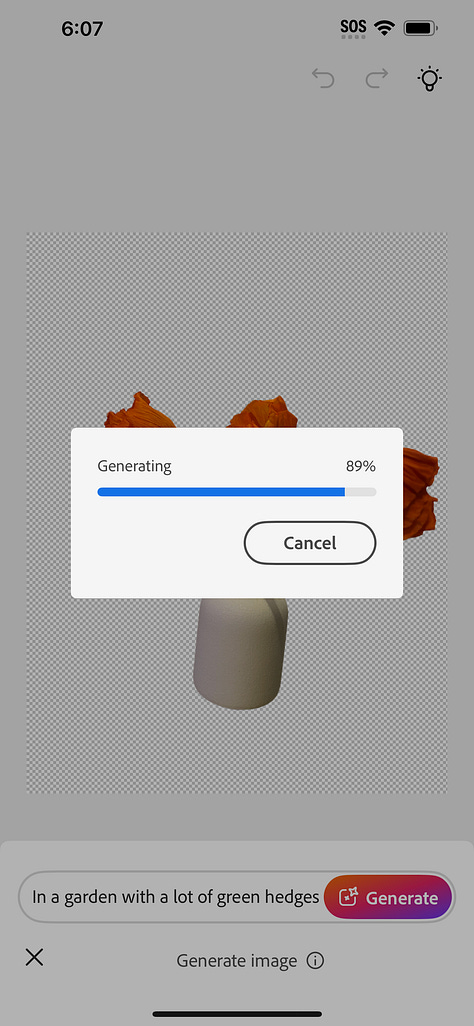


🧑🎨 Editing major files. We’re designing the next layout of The Shortcut in Photoshop. Making minor tweaks and edits on the go using the Photoshop iPad app has been great – and doing it on an even smaller device will be handy, too. I can’t wait until Photoshop for Android launches to mark things up with the handy S Pen stylus seen in my Samsung Galaxy S25 Ultra review.



🙅♂️ You won’t get Gen AI to violate copyrights. One thing to note: Adobe seems to be respecting trademarked and copyrighted materials better than other Gen AI tools (like Grok when it first launched). Asking to put Max in Studio 8H on the set of SNL just created a background of a generic stage. That’s fair.
Canceling Canva
Adobe has launched Photoshop for mobile and web just in time. Canva is an easy-to-use web and mobile graphic design platform that has stolen some of Photoshop’s thunder. Its intuitive drag-and-drop UI has caused younger people around me to get hooked on a new generation of tools. So, I made an account there for a year, and, by the looks of the cancellation screen, I mostly used that quick background remover.
But while Canva has a user-friendly app and simple pricing structure, it doesn’t have all of the granular tools of Photoshop that you can grow into. Adobe’s Gen AI abilities are also far beyond what Canva is capable of right now. I’m also simply used to the functionality, hotkeys, and naming conventions of Photoshop – I’ve been using it since Photoshop 6.0 on a Gateway desktop computer (I’m dating myself here).
I think the best value plan Adobe offers is the Photoshop+Lightroom bundle for $14.98 a month – if you can’t afford Creative Cloud or don’t need extras like video-editing software Premier Pro. That combo beats the $12.95 a month Canva price by a country mile in terms of overall value. Lightroom will save your worst photos with retouching tools.
Adobe finally figured out how to appeal to everyone with its new app at a price that feels right. It’s free to use many features, including layers and masks, and $7.99 a month if you need more “pro” tools (included if you already subscribe to Photoshop on a computer). That’s why I’m switching back to Photoshop after a one-year hiatus. For me, it’s a simple tap of the IRL undo button. For Adobe, it only took 16 years to get right, but it feels like real Photoshop is back, and so am I.




I’m a subscriber and I’m just curious if discount voucher gift card codes for PSN are rolling out anytime soon?