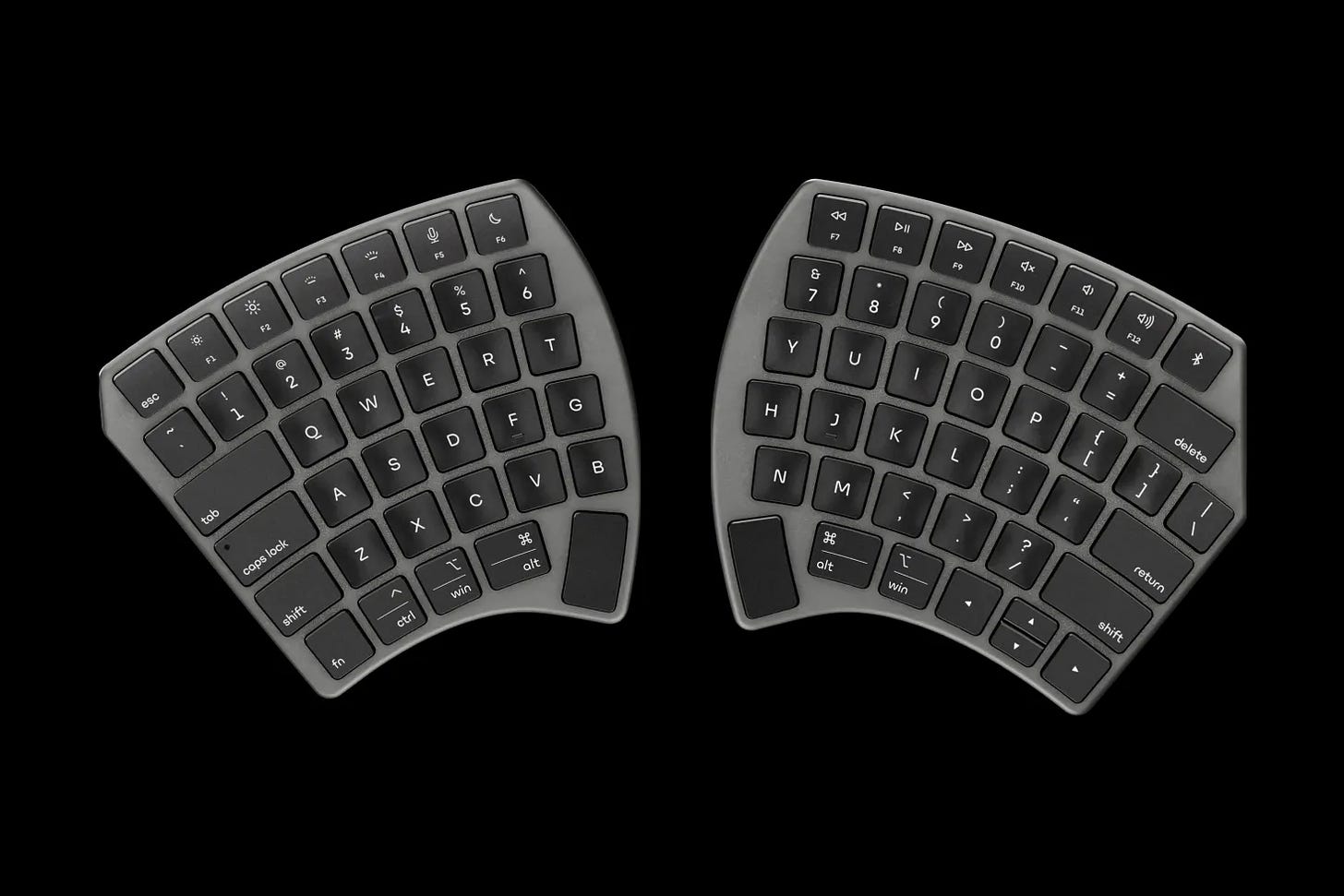Nuio Flow keyboard is a wild take on typing, and I got to try it
Nuio has created a more ergonomic keyboard for your desk, and it’s both ingenious and insane
🖥️ Nuio is a new peripheral/ergonomic company that’s coming for your desktop
⌨️ The new Flow Keyboard offers an ergonomic design
🧑💻 Adjustable stands, wrist pads, and a desk mat pair perfectly with it
💰 These accessories don’t come cheap, which makes them intriguing
The Flow Keyboard is Nuio’s flagship and very first product, which splits a traditional QWERTY keyboard in half and makes them super adjustable to how hands and arms naturally rest on your desk. The idea behind Nuio is for everything to feel more natural, and I could see what they meant when I first put my hands on it.
⌨️ Meet the Flow Keyboard
You can reposition both halves exactly how you want them, whether aligned perfectly with each other or with one higher on your desk than the other. The two halves talk to each other over Bluetooth and connect seamlessly to your Mac (a Windows version is coming soon).
The keyboard itself is constructed out of stamped aluminum with a concave, wave-like shape that positions each key in a slightly different way. This helps to make them easier to strike and feel a lot more natural than a rectangular keyboard. You can pick between seven different colors (Space Gray, Silver, Gold, Rose Gold, Midnight Blue, Deep Green, and Espresso Brown), all of which have black keys. Notably, you can’t swap any of these keys like you can on mechanical keyboards, and key travel is about on par with what you’d get from a laptop or something like Logitech’s MX Keys keyboard.
I was given a pre-production version of the Flow, and after using it for a couple of weeks, I’ve found that my arms and hands definitely felt more comfortable using it than with a regular keyboard. It’ll take you a while to retrain your brain where to strike to hit certain keys, but overall, my arms felt less tired than typing on a normal keyboard all day.
To charge the keyboard, there are two USB-C ports (one on each half) that use a specially designed split USB-C cable that Nuio supplies in the box. You can connect up to three different devices with the Flow and float between them with the flick of a switch. There’s also a convenient backlight for working in dim conditions.
🖥️ More than a keyboard - an ecosystem
Nuio didn’t stop with the keyboard. The company has built an entire ecosystem of products that aim to help your computing experience reach new heights.
The Flow Keyboard has rubber on the bottom so it doesn’t slide around your desk or table, and to help keep it more stable, there are magnets in the bottom that can connect to Nuio’s Deskpad. This pad holds each keyboard half in place so they don’t move around as you type, which in my early testing, seemed like a must-have.
To help position the Flow exactly the way you want, Nuio sells little adjustable stands that magnetically attach to the bottom of each keyboard half. The stands give you around 10-15 degrees of angles to play with, so you tilt them in any direction that you feel is best. You can buy individual stands if you’d like, but you’ll be better off with a pair so the keyboard is the same height on either side.
For wrist support, Nuio sells wrist pads that you can place anywhere on the Deskpad, and they also lock into place. I found them to be quite comfortable during my early testing. In addition, Nuio says it’ll sell a trackpad to complete your setup, but I wasn’t given a sample to try outside of a brief demo during my meeting.
💰 Premium accessories with a price to match
The full Nuio setup is quite appealing for those who want an upgraded typing experience, but it doesn’t come cheap.
The Flow Keyboard itself costs $399, while the adjustable stands are $59 each or $99 for two. The Deskpad is $129, and the wrist pads are $99. Altogether, that’s $726 minus taxes – and if you get the $249 trackpad, you’re looking at $975.
Granted, Nuio isn’t targeting the budget or mid-range markets with its first batch of products. Rather, the company wants to tackle the high-end and deliver something unique, customizable, and more comfortable than what you’ve used before.
During my hands-on time with the full system, I could see what Nuio meant. Each of these accessories - all the way down to the wrist pads - feels premium and worthy of the high cost. From the materials to the construction, you’d be hard-pressed to find a serious flaw in the design of these accessories.
Of course, I haven’t spent enough time with Flow and its friends to decide whether you should buy it. I’ve only been testing the pre-production samples that the company handed me, so I’ll need to wait for my production units to hit my desk before I draw my final conclusions.
Nuio is very intriguing, to say the least
All that being said, Nuio is an interesting company. It was founded by brothers Tom Wilson (former Product Design Executive for Apple) and Greg Wilson (former digital marketing leader for Digitas). Between them, they’ve helped design many devices you’ve probably owned at some point, including the original MacBook Air. Now, the Wilsons are off on a new adventure to make the peripherals you use with your computer more ergonomic, natural, and premium.
We’ll be keeping a close eye on them at The Shortcut to see what they cook up next. Expect our review on the Flow Keyboard in the near future.