
Nothing Phone 2a review: the $350 Android that redefines the ‘cheap phone’
The $350 flagship phone killer
Pros:
✅ 💿 Retro design inside and out
✅ 📺 Large all screen front that’s bright, colorful, and contrasty
✅🫰 Snappy performance for everyday apps and basic gaming
✅ 🤫 Flip to Glyph for silent notifications
✅ 🔋 Massive battery size
✅ 🏷️ Unbelievably low price
Cons:
❌ 📷 Camera photos look overly contrasty with off color highlights
❌ 😰 Too low powered for high-resolution and high-frame rate gaming
❌ 📞 Limited buying options and no device support
🏆 Review score: 4 out of 5
The Shortcut Review
Most budget phones are bland on the outside and inside with enough basic functionality to make it through the day as a basic smart device. The $350 Nothing Phone 2a – yes, just 350 dollars – is an incredibly affordable phone but it looks and performs anything like a basic budget phone. It has more personality than most Android devices with its transparent back, centered cameras, and handy Glyph notification lights. Nothing’s distinct retro design also bleeds into its (optionally) monochromatic version of Android filled with dot-matrix graphics and widgets.
You’re also getting a heck of a lot of phone for $350 with its large 6.7-inch AMOLED screen, dual high-resolution 50MP cameras, and massive 5,000mAh battery. The Nothing Phone 2a won’t work for everyone (quite literally) with its limited wireless carrier support and the hoop you’ll have to go through to get one, more on that below. However, if you’re in the market for an affordable phone, there aren’t any that are quite like the Nothing Phone 2a or offer nearly as much for its crazy low $350 price.






Full Review
👾 Retro vibes. Everything about the Nothing Phone 2a screams retro. The phone is an absolute call back with its centered cameras on the back, which features a transparent design like a GameBoy Pocket from the 90’s. While I would love to see the actual circuits, battery, and other components through the Phone 2a’s plastic back, it instead features panels with intricate lines inspired by Massimo Vignelli’s New York subway map.
No budget phone has ever looked this good
📺 Big screen for a small price. The Nothing Phone 2a comes with a big 6.7” display that you would expect to see on a flagship phone rather than an affordable handset. That big display isn’t marred by any unsightly bezels either. Basically, the entire front of the device is all screen with a screen-to-body ratio of 91.65%.
🎲 Better in black (and white). The Phone 2a’s screen isn’t just big for show either, it’s a quality AMOLED display with pure inky blacks. The amazing contrast you get on this AMOLED screen really works perfectly with the monochromatic design palette of Nothing’s widgets and app icons. Of course, the AMOLED display also produces nice and bright colors that pop off the screen. Whether you’re looking at webpages, photos, watching videos, or anything else – the Nothing Phone 2a’s screen is a pleasure to see.
🎩Top screen specs. From a technical aspect, the Phone 2a’s display also impresses with its adaptive 30-120Hz refresh rate and 1,300 nit peak brightness. Those are both specs we’d expect from a flagship phone rather than an affordable model and with them I was able to easily see what was on the display even on a bright, sunny day and scrolling felt so smooth no matter how the weather was.
🤫 Silent notifications. The back of the Nothing Phone 2a is almost as good looking thanks to its clever Glyph interface. While most phones use their camera flash to notify you of any notification, the Glyph expands this with three groups of lights with a total of 11 LEDs. That’s a third less than the 33 LEDs you’ll find on the Nothing Phone 2, but you still have enough lighting zones to tell when you’ve received an email versus a text. Since the Phone 2, Nothing has also added a bit more utility to the light-up lines to display the progress for timers, Uber rides, and recharging.
This $350 Android phone has more than a low price to entice
🤏 Less is more. To activate any of these features including the ones above you have to “flip to Glyph.” It might seem silly to turn the screen over to see less information, but I love how it silences your phone and removes a distraction. Also, a progress bar sometimes offers all the information you need at a glance instead of trying to read exactly how much time is left on a timer. I only wish I could use Nothing’s Glyph interface all the time instead of having to set the phone face down.
🚧 More uses to come. The practical uses for Nothing’s Glyph are still pretty limited – it still doesn’t work with Gmail for example. Glyph does work with most of Android’s other essential apps including the Google Calendar and you can make your own custom ringtones. Outside of that though, Glyph only lights up with a few third-party apps like WhatsApp and Uber. Nothing released a Glyph Developer Kit earlier this February so hopefully it’ll work with more apps by the year’s end.
🐻 The bare necessities. Most budget phones and Android phones in general come with a ton of bloatware (like an extra version of Messenger or the Calendar), but Nothing OS 2.5 refreshingly comes with nothing at all. No preloaded apps here – all you get is the stock Google Suite of apps in a slick and fast visualization of Android 14. Seriously, Nothing’s monochromatic UI looks sick and its use of dot-matrix font for the clock only levels up this phone’s retro appeal.
⚙️ Not your average chip. The Nothing Phone 2a runs a MediaTek Dimensity 7200 Pro processor, unlike the Qualcomm Snapdragon 8 Gen 3 chip you might find in most Android phones. Thanks to 8-cores and 2.8 GHz clock speed, this phone doesn’t run slower than any premium model I’ve tested before. I was also able to keep plenty of apps open at the same time with its 12GB of RAM. The Phone 2 can also further expand its memory to 20GB of RAM using its RAM Booster technology to convert free storage into temporary memory, which comes in clutch for playing games on this phone.
🎮 Not exactly a gaming phone. While the Nothing Phone 2a is snappy with every day and even AI applications, it doesn’t offer the best mobile gaming experience. I ran into a few graphical hitches including dropped frames and some slow down while playing Honkai: Star Rail. Also while playing Call of Duty Warzone and CoD Mobile, I had to drop the visual settings to medium to get the game to run at 60fps. And you can forget about running any games at 120Hz, which seems like a waste for this phone’s fast display. If you’re looking for the best mobile gaming experience you definitely are going to want something with a higher-spec processor like the Nothing Phone 2 or a OnePlus 12R.




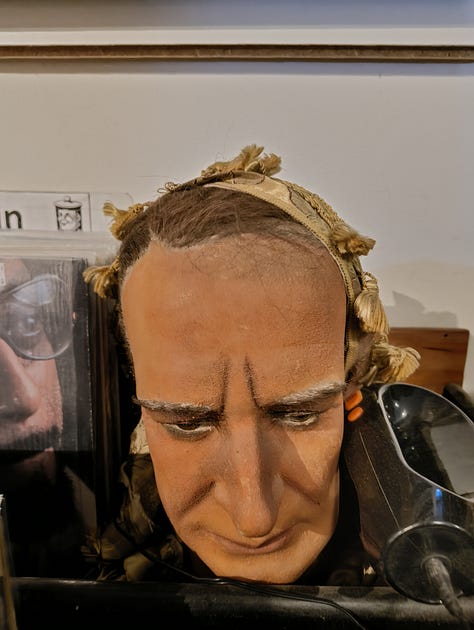




📸 Big cameras, big pictures. The Nothing Phone 2a comes with two 50MP cameras, one wide and Ultrawide, plus a 34MP selfie camera. All the cameras capture an amazing level of detail like the foam bubbles in a cappuccino or dried paint lines on a sculpture. Both of the phone’s rear 50MP sensors are fairly large so they capture a decent amount of subject separation so you get the out of focus bokeh you expect from a larger mirrorless camera.
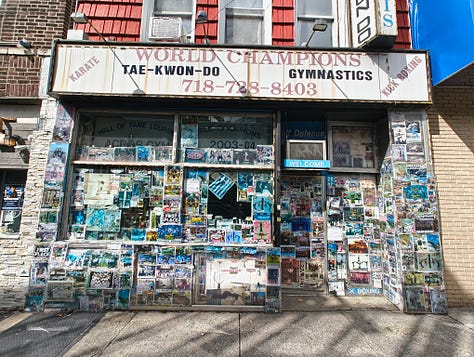


🌄 Not picture perfect. However, the rear cameras come up short when trying to capture dynamic range. From my month of shooting with the Phone 2a, it seems to make photos too contrasty so there’s only bright highlights and dark shadows, and that ends up crushing some of the details and colors into either extreme. Highlights also have their own problem of clipping, which causes a loss of detail and off colors in a bright patch. This was especially while I was shooting in areas in broad daylight or taking photos of objects that were partially stark white.
🔋 Big battery for the long haul. The Nothing Phone 2a also offers plenty of longevity thanks to its massive 5,000 mAh battery capacity. Only top-end Android phones like the Samsung Galaxy S24 Ultra and Google Pixel 8 Pro offer as much capacity. What’s even more impressive is how I can end the day with 40% of my battery because the Nothing Phone 2a processor sips power very efficiently even while gaming. I didn’t need to reach for the mophie powertstation pro quite as much with this phone.
⚡ Pretty quick charging. The Phone 2a also features 45W Fast Charging and Nothing says it can get back to 50% of power in just 20 minutes, However in my testing using two different 65W chargers, I found that the Phone 2a took 30 minutes to charge to 55% and 15 minutes of charging from empty only restored 28% of its battery life. The Nothing Phone 2a also lacks wireless charging of any kind.
🔪 Killer price too good to be true? The Nothing Phone 2a’s $350 price is so tantalizing, but it’s a bit of a headache to buy. It’s only available directly from Nothing’s website where you have to buy it as part of its “developer program.” You don’t actually have to develop anything after buying the handset, but you should know it only has a 14-day return period and there’s no device support in the USA. And beyond that your phone service might be spotty or unreliable depending on your carrier.
🛜 5G for some. Nothing Phone 2a’s only other pitfall is it’s not designed to support all US networks. AT&T and T-Mobile users will get the most 5G support, while Verizon are stuck with 4G LTE at best. I was able to stay on T-Mobile’s 5G network for the most part running around the country in NYC, Boston, and LA with the Nothing Phone 2a for a month. The handset only fell back to an LTE or 4G speeds while I was out on the highway or coming out of a Subway tunnel, but that’s pretty normal with even my regular iPhone 15 Pro Max.
Should you buy the Nothing Phone 2a?
Yes, if…
✅ 📱 You want the most value packed Android phone for the lowest price
✅ 🌈 You want a big, bright and colorful screen handset with virtually no bezel
✅ 👨🎤 You want a phone with plenty of personality and gorgeous design
✅ 🤖 You want a lean and mean version of Android
No, if…
❌ 📵 You’re a Verizon customer as 5G support will be limited at best
❌ 📦 You want a return window longer than 14 days and device support thereafter
❌ 🎮 You need play the latest mobile games at the highest quality and 120Hz
Kevin Lee is The Shortcut’s Creative Director. Follow him on Twitter @baggingspam.





















