New PS5 update fixes this annoying system bug
You should be able to access all your TV settings after the latest PS5 update
A new PS5 update – 22.01-05.50.00 – is now available. It addresses a frustrating issue that arose after Sony added auto low latency mode (ALLM) to the console back in April.
The problem was that the way Sony implemented ALLM meant it couldn’t be disabled, resulting in features like black frame insertion (BFI) or motion smoothing being inaccessible. Other TV settings were also inaccessible.
➡️ The Shortcut Skinny
🆕 A new PS5 update is out now
📁 The size of the update is 1.06GB
📴 Users can now turn off ALLM if desired
✅ The update also improves overall system performance
Thankfully, the new PS5 update includes the option to turn off ALLM entirely, or to let your TV decide when to use it. If you leave the setting on ‘Automatic’, ALLM will be enabled at all times, while ‘Off’ will only enable ALLM when playing VRR-compatible games, which makes sense as BFI doesn’t work when VRR is enabled.
That’s a huge improvement over the previous solution to disable ALLM, which involved heading into your TV settings and either turning off ALLM in an available sub-menu or turning off ‘Deep Color’, which would also turn off high dynamic range (HDR) support.
What is ALLM?
ALLM automatically switches compatible TVs to the optimal picture mode for gaming and disables any video processing settings that can increase input lag. Unlike on Xbox Series X and Xbox Series S, there wasn’t an option to turn it off until now.
To change the ALLM setting, head to ‘Settings’ > ‘Screen and Video’ > ‘Video Output’ > ‘ALLM’. From here, you can choose between either ‘Automatic’ or ‘Off’.
What is VRR?
VRR, or variable refresh rate, helps eliminate screen tearing and stutters from occurring. This is caused when your TV’s refresh rate is out-of-sync with the rate at which your console or PC delivers frames. What VRR does is sync the refresh rate of the display to the console’s output, meaning tearing and any performance hits are all but eliminated as your console sets the pace for frames, not the display.
Some of the best PS5 games have been patched to support VRR, such as Resident Evil Village, Horizon Forbidden West, and Marvel’s Spider-Man Miles Morales.
Remember, you’ll need a compatible HDMI 2.1 TV to take advantage of VRR and ALLM support.





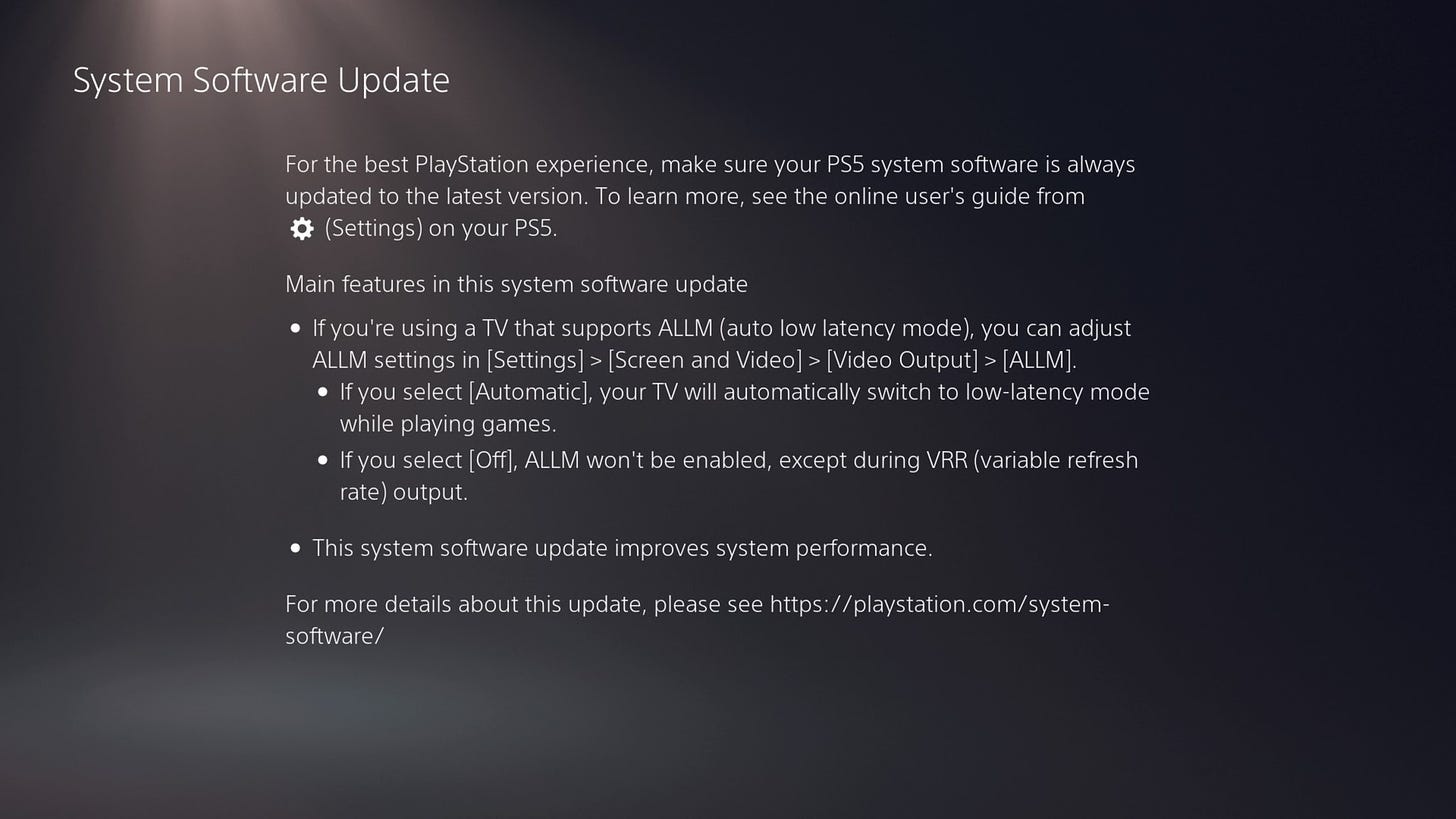
Great info!