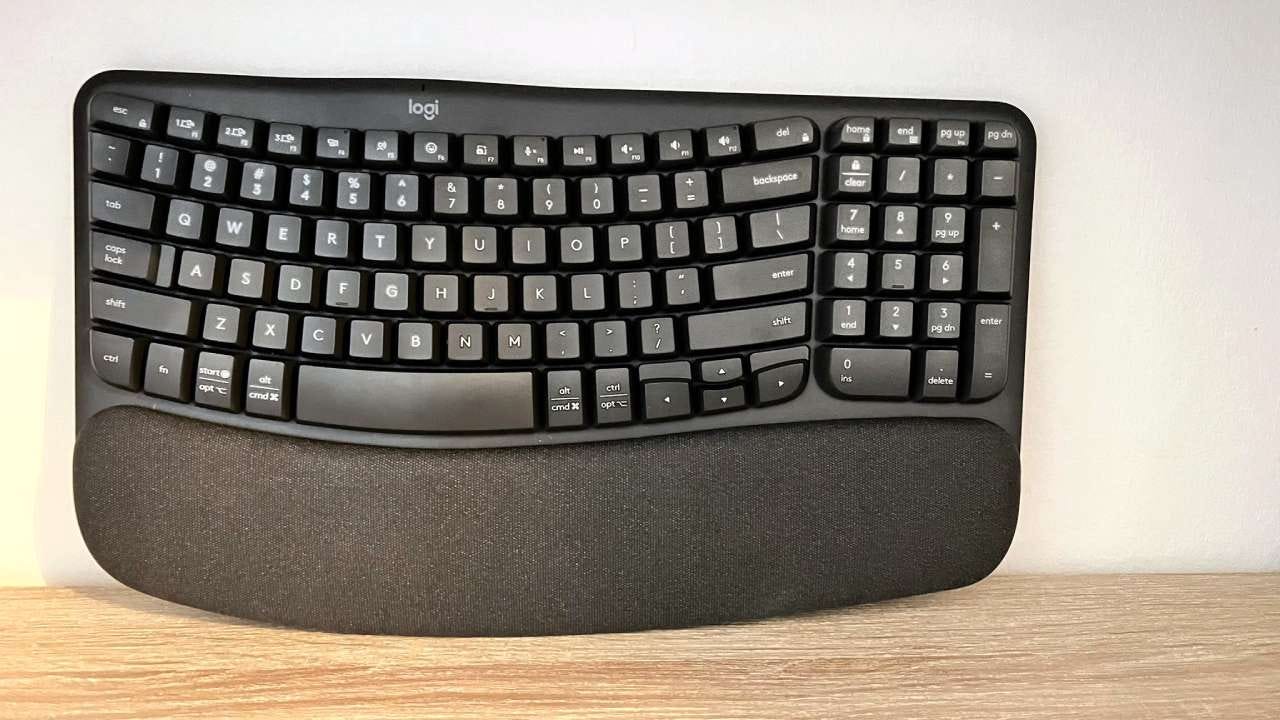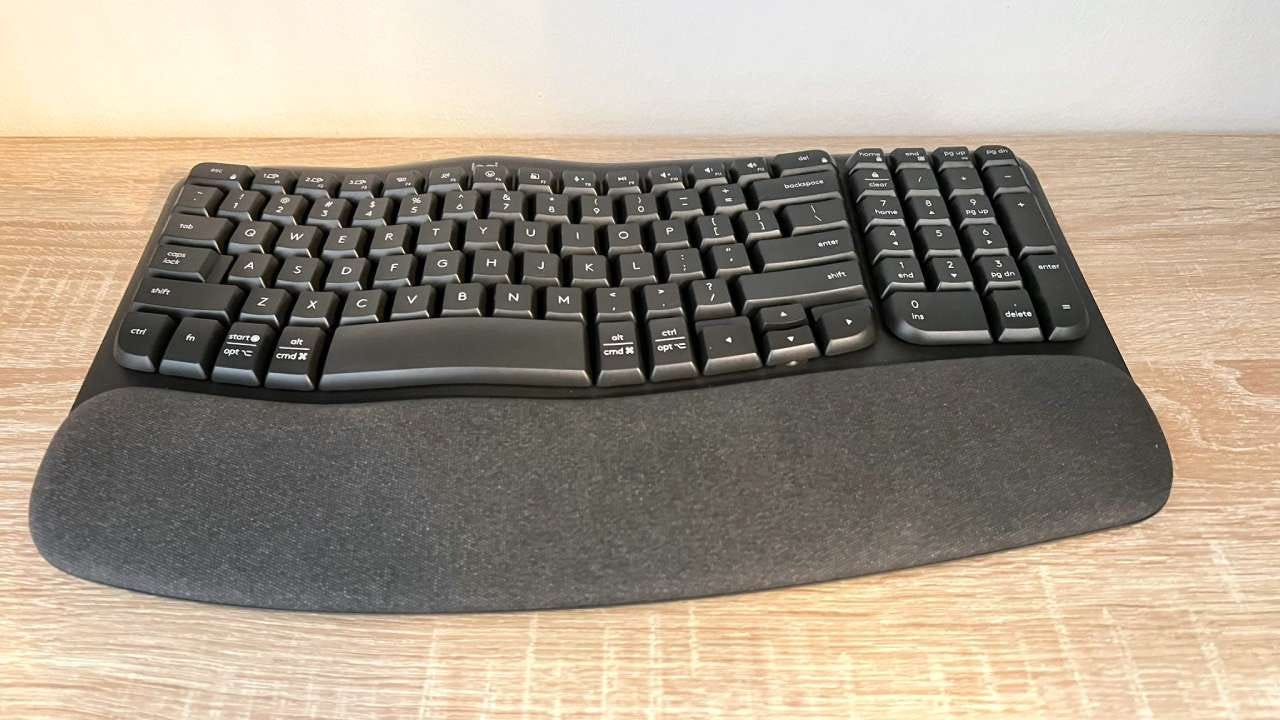Logitech Wave Keys review: a new ergonomic champion that's a pleasure to use
The Logitech Wave Keys doesn't demand you relearn what you already know
The Logitech Wave Keys is a fantastic ergonomic keyboard that’s a joy to type on. Better yet, it felt completely natural to use after only a few minutes, so your productivity won’t be hindered by a steep learning curve.
With more people working remotely and spending hours in the office, workspace wellbeing has become more of a focus in recent years. I’ve personally invested in a standing desk, wristrests and other accessories like the DeltaHub Carpio 2.0 to help make my working week a little less physically demanding – and the Logitech Wave Keys is a great addition.
After testing the Logitech Wave Keys as part of my review, it’s firmly replaced my trusty Apple Magic Keyboard due to the superior typing experience it delivers and the fact it helps combat any fatigue that can arise from writing five days a week. Read my full Logitech Wave Keys review below to see why this ergonomic keyboard
🏆 Score: 4.5 out of 5 🏆
How I tested the Logitech Wave Keys 🧪
I used the Logitech Wave Keys as my primary keyboard to work on my 24-inch iMac. From completing my daily writing tasks to performing quick commands, the Logitech Wave Keys quickly felt like I’d be using it for years and gave me peace of mind that I wasn’t putting any unnecessary strain or fatigue on my wrist and hands.
Logitech provided a review unit of the Logitech Wave Keys keyboard.
Logitech Wave Keys specs 🛠️
Price: $59.99
Connectivity: Bluetooth, 2.5Ghz with Logi Bolt receiver
Compatibility: PC, Mac, Linux, Chrome OS, iOS, Android
Battery: AAA batteries included
Battery life: Up to three years
Colors: Graphite, Off-White, Rose
What I like about the Logitech Wave Keys ❤️
🌊 Unique, ergonomic wave keyboard design. The Logitech Wave Keys is a pleasure to type on due to its clever wavy design that places your hands in a natural position. I’ve suffered from wrist pain in the past, but I feel like I could type all day with the Logitech Wave Keys without experiencing any discomfort.
⌨️ Feels natural to type on after a few hours. I’ve used a few ergonomic keyboards in the past, and there’s always been a steep learning curve where you have to gingerly type or get used to an awkward new layout like with a split-keyboard. That wasn’t the case with the Logitech Wave Keys, which felt natural to touch-type on after a few minutes.
😊 Comfortable built-in wristrest. I’ve always used a fairly padded wristrest, but the Logitech Wave Keys built-in wristwrest (or palmrest) is a fine replacement. It’s made from a pleasingly soft material that isn’t too spongey meaning it won’t deteriorate over time.
👍 Connect to up to three devices. Like the Logitech Pebble 2 Combo, you can connect the Logitech Wave Keys to up to three devices and switch between them seamlessly. It means that no matter where you want to get your work done, you won’t have to jump between different keyboards throughout your day.
🎭 Windows and Mac key indicators. The Logitech Wave Keys include Start/Option keys and Alt/Command keys, so you don’t need a Windows or Mac-specific version.
🎶 Dedicated media and function keys. The Logitech Wave Keys doesn’t skimp on functionality, despite being designed for a more comfortable typing experience. You still get dedicated media and function keys, which let you perform quick actions like able to take a screenshot, bringing up Emojis or starting dictation. Super useful.
What I dislike about the Logitech Wave Keys 💔
🤷♂️ The number pad probably isn’t necessary for many. I genuinely can’t remember the last time I used a number pad, but I understand it’s a necessity for those who work in data entry and spend a lot of time in Excel spreadsheets.
📏 Fairly large footprint. Speaking of the number pad again, the Logitech Wave Keys’ footprint is slightly larger than I’d like due to not being a Ten Keyless design, but it’s admittedly more compact than other ergonomic keyboards I’ve tried.
✋ You can’t detach the wristrest. As much as I appreciate the Logitech Wave Keys wristrest, the fact you can’t detach is a little frustrating. You might already own a wristrest that you’re happy with or an alternative solution that you’re not willing to give up.
Should you buy the Logitech Wave Keys? 🤔
Yes, if…
✅ You want to improve your workplace wellbeing and prevent RSI.
✅ You've struggled to use other ergonomic keyboards in the past.
✅ You don’t want to sacrifice any functionality.
No, if…
❌ You prefer typing on mechanical keyboards and can’t go back to a membrane one.
❌ You’re only a casual typist and don’t really need an ergonomic design.
❌ You’re used to typing on a backlit keyboard.