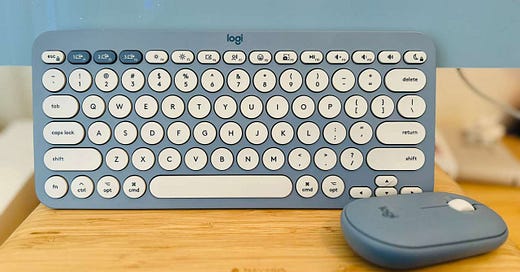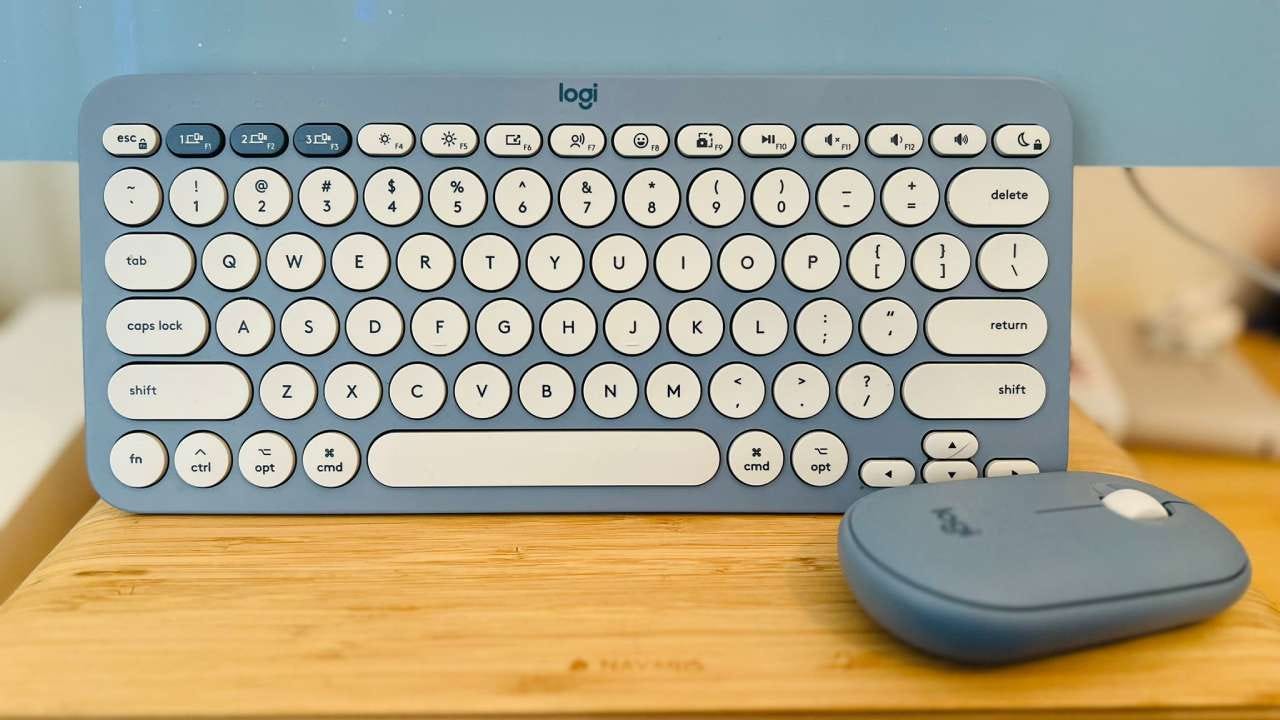Logitech Pebble 2 Combo review: exceptional value for money
Logitech's $60 Pebble 2 keyboard and mouse combo is well worth considering
The Logitech Pebble 2 Combo includes the Pebble Keys 2 K380s keyboard and the Pebble Mouse M350s for just $59.99. With such a low price point, you’d be forgiven for thinking the quality or functionality of the keyboard and mouse would suffer, but that isn’t the case. This is an excellent package with some appealing features that are often reserved for more expensive keyboards, in particular.
It’s also worth highlighting that the Logitech Pebble 2 Combo has been made from recycled plastic, comes in responsible packaging and is certified carbon neutral. That might not be top of everyone’s wishlist, but it’s an impressive feat for Logitech to achieve, especially at this price point. Read my full Logitech Pebble 2 Combo review below to see whether this attractive bundle is right for you.
🏆 Score: 4 out of 5 🏆
How I tested the Logitech Pebble 2 Combo 🧪
I swapped out my trusty Apple Magic Mouse and Magic Keyboard for the Logitech Pebble 2 Combo and used them as my primary keyboard and mouse for around two weeks. I took full advantage of the keyboard’s quick action buttons, like the Emoji and screenshot buttons, and the dedicated media keys.
I also wrote countless articles using the Pebble 2 keyboard and carried out my usual daily tasks with the Pebble 2 mouse to fully test out both to see whether they would comfortably fit into my workflow.
Logitech provided a review unit of the Logitech Pebble 2 keyboard and mouse.
Logitech Pebble 2 Combo specs 🛠️
Price: $59.99
Connectivity: Bluetooth, 2.5 GHz wireless
Compatibility: PC, Mac, Linux
Battery: 2x AAA batteries, 1 x AA battery (batteries included)
Battery life: Up to two years
What I like about the Logitech Pebble 2 Combo ❤️
💰 Exceptional value for money. There’s one thing I can confidently say about the Logitech Pebble 2 Combo: you’re getting exceptional value for money here. The keyboard and mouse are well-made, packed with functionality, and look great on any desk for just $59.99. That’s a steal, especially as Logitech is a brand you can trust.
🤫 Quiet keystrokes when typing. After primarily using a mechanical keyboard for years, the thought of returning to a membrane keyboard used to fill me with dread. However, the quiet keystrokes of the Logitech Pebble 2 keyboard were a pleasure to use, and it’s nice not to have to listen to the constant clicking that mechanical keyboards tend to offer.
👍 Connect to up to three devices and switch with ease. While this wasn’t a feature I used, it’s a great addition for those who are hotdesking or like to switch between multiple devices. Going from your desktop PC to your laptop or mobile device adds to the Logitech Pebble 2’s versatility.
🎶 Dedicated media and function keys. The Logitech Pebble 2 keyboard is equipped with media and function keys, which have become a must for many. Being able to mute your music, skip tracks, take a screenshot, or bring up Emojis was incredibly useful during my daily workflow.
🙌 Ambidextrous mouse. Whether you’re right-handed or left-handed, the Pebble 2 M350s mouse won’t force you to use your weaker hand.
🤏 Slim and compact profile. Desk space can be a premium for many, but luckily the Logitech Pebble 2 keyboard and mouse only occupy a small footprint thanks to their slim and compact profile. It’s a nice change from the usual bulky keyboards and mice, and is more akin to my Apple Magic Keyboard and mouse I’ve grown used to.
🎨 Attractive colorway options. If you’re tired of the usual black or grey color options that litter offices across the globe, the Logitech Pebble 2 keyboard and mouse come in striking colorways, including Rose, Sand, Blue, and White.
What I dislike about the Logitech Pebble 2 Combo 💔
😕 The Pebble 2 mouse feels relatively cheap in the hand. Even though the Pebble 2 mouse is well-made, it’s hard to deny that its lightweight design and all-plastic frame don’t feel a little cheap in the hand. Mouse clicks can also sound a bit hollow.
✋ The circular keys won’t be for everyone. We’ve all become accustomed to typing on square keys, which is why the Logitech Pebble 2 keyboard’s circular keys may be offputting to some. I got used to them extremely quickly, which was rather surprising, and found they didn’t affect my typing accuracy or speed. However, the circular keys were enough to put off some of the people I showed the keyboard to entirely.
😖 It's not the most ergonomic design. If you’re someone who suffers from RSI or takes extra steps to ensure your workplace is as ergonomic as can be, the Logitech Pebble 2 isn’t for you. There’s no height or angle adjustment on the keyboard, and the mouse slopes forward ever so slightly, which took some getting used to. You might want to pair the Logitech Pebble 2 with a wristrest and the excellent DeltaHub Carpio 2.0.
🤷♂️ No caps lock indicator. A quality-of-life feature I did miss on the Logitech Pebble 2 keyboard was the lack of a caps lock indicator. It isn’t a deal breaker, but there were times I found I was misentering my passwords because I’d accidentally hit the caps lock key.
Should you buy the Logitech Pebble 2 Combo? 🤔
Yes, if…
✅ You want a great typing experience without taking up too much space.
✅ You want a wireless mouse and keyboard that never needs charging.
✅ You’re looking for something that has more style and personality.
No, if…
❌ You’ve moved on from membrane keyboards and can’t go back.
❌ You want more functionality from your mouse.
❌ You want a keyboard and mouse combo that’s suitable for work and gaming.