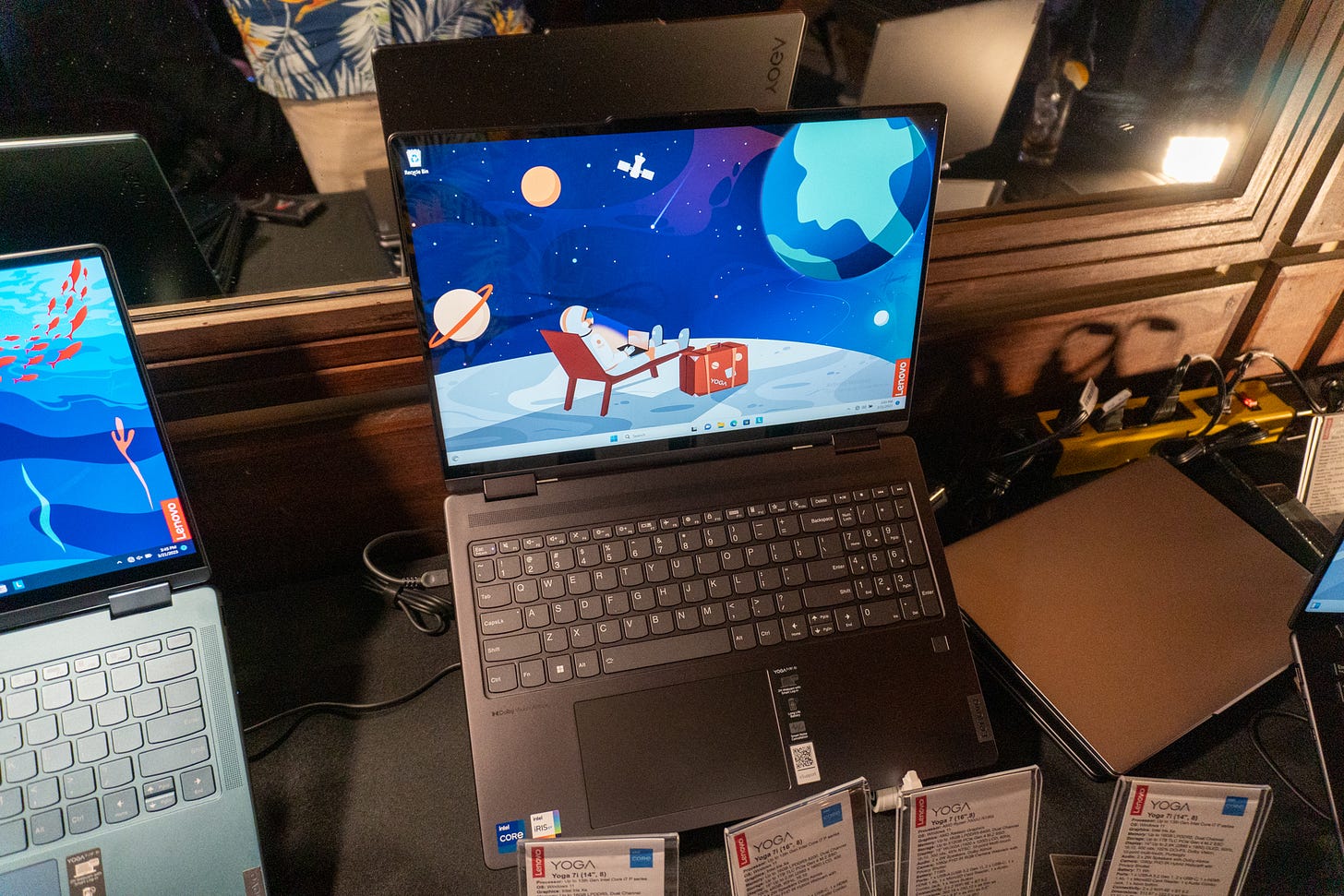Lenovo Slim Pro 9i hands-on review: testing the 'Air' equivalent
We tested the Slim Pro 9i in advance of our full review – along with six other new Lenovo 2023 laptops announced today. Here's how they literally stack up.
➡️ The Shortcut Skinny: Lots of Lenovo laptops
💻 7 new Lenovo laptops announced today, and we tested them all
📆 The Yoga 7i launches in April, while the Slim Pro laptops launch in May
🤩 Lenovo Slim Pro 9i with Mini LED is the star of the series
🤼♂️ Rivals Apple’s MacBook Air and Pro in terms of performance and price
🎮 Lenovo LOQ, its more affordable gaming laptops, were announced last week
The Lenovo Slim Pro 9i and the rest of the company’s laptops announced today are like a lot of the Lenovos I’ve checked out in my 7+ years of covering consumer technology. No, these aren’t going to be the most popular laptops found in our best laptops guide, but they offer surprisingly competitive features you just wouldn’t expect without doing a little digging.
Lenovo as a brand offers everything – dual-screen laptops, laptops with e-ink screens, flexible laptops… you name it, Lenovo has probably built it. So when the company invited me out to a briefing last week to go hands-on with the Slim Pro 9i, I wasn’t sure what I was gonna see.
Turns out, it was an army of simple, well-specced laptops.
Today, Lenovo is announcing the Slim Pro 9i, Slim Pro 7, Slim 7i, Yoga, 7i, and Yoga 7. These laptops aren’t as flashy as an Apple MacBook or Dell XPS with prices, designs and capabilities that meet expectations. But that just means they are fine machines for all different types of users. There’s pretty much something for everyone, starting with the Lenovo Slim Pro 9i.
Here’s a breakdown of when each of these laptops will be released and how much they’ll cost.
Lenovo Slim Pro price and release dates
Slim Pro 9i (14.5-inch): starts at $1,699.99, on sale in May
Slim Pro 9i (16-inch): starts at $1,799.99, on sale in May
Slim Pro 7: starts at $1,199.99, on sale in April
Slim 7i: starts at $1,179.99, on sale in April
Lenovo Yoga 7 price and release dates
Yoga 7i (14-inch): Starts at $849.99, on sale in April
Yoga 7i (16-inch): Starts at $799.99, on sale in April
Yoga 7 (16-inch): Starts at $799.99, on sale in May
Lenovo Slim Pro 9i hands-on, features and specs
The Slim Pro 9i is the laptop star of Lenovo’s new lineup, aided by the modern “comfort edge” design and impressive spec sheet. It comes in two different sizes: 14.5 inches and 16 inches. The two sizes look similar at first blush, but there are important features that set them apart.
The main draw is the screen, which Lenovo is equipping with a Mini LED panel. That’s an optional upgrade over the standard LCD, but if I were you, I’d go with Mini LED for this reason: not only do you get far richer colors and contrasts than traditional LCD panels, but you also get a ton of extra brightness. The Lenovo Slim Pro 9i Mini LED model can reach 1,200 nits, whereas the LCD model can only get to 400 nits.
The Lenovo Slim Pro 9i screams “I’m a creator-centric laptop.”
The Lenovo Slim Pro 9i display offers a 3K resolution 165Hz refresh rate (120Hz on LCD) and support for 100% of the DCI-P3 and Adobe RGB color gamuts. You get touch input by default on the Mini LED variants, while it’s an optional upgrade with LCD.
There’s an updated keyboard on this laptop that comes with 1.5mm of travel and minor divots for extra comfort. Above the screen lives a 5MP webcam with a handy privacy shutter and four microphones for improved voice pickup. You also get stereo speakers powered by Dolby Atmos.
Under the hood, you’ll find 13th-generation Intel processors, up to a Core i9-13905H. The chips are paired with up to 64GB of LPDDR5X RAM and 1TB of PCIe Gen 4 M.2 storage. As for graphics, Lenovo gives you an Iris Xe integrated GPU by default, with an optional upgrade to a more capable Nvidia GeForce RTX 40 Series graphics card., The GPU configuration can be maxed out to the Nvidia 4070 with 8GB of GDDR6 VRAM.
This is where the Slim Pro 9i’s true appeal comes into play. Lenovo wants this machine to be a compelling option for multi-tasking creators who could benefit extra graphics horsepower. Just imagine the benefits: rendering long 4K videos, managing complex edits in Photoshop, arranging social media calendars with a thousand Chrome tabs open, and juggling a bunch of background apps all at once.
That same idea extends to Lenovo’s specialty feature set, called Lenovo X Power. It’s a set of hardware and software features that, together, work to make each laptop they’re included in faster and smoother, while also maximizing efficiency. In the case of the Slim Pro 9i, Lenovo is increasing the thermal capacity of each model so that heat can dissipate easier and airflow is maximized. Meanwhile, an upgraded AI algorithm helps to tune the performance of the dedicated GPU to enhance both speed and efficiency.
You also get a suite of ports on this laptop, including a full-fledged SD card reader. The Lenovo Slim Pro 9i screams “I’m a creator-centric laptop.”
In my brief time with the Lenovo Slim Pro 9i, I found it to be an inviting laptop to use. The bright, color-rich Mini LED screen was beautiful, and it felt super snappy and responsive. This is Lenovo’s newest competitor to the MacBook Air and it shows.
Obviously, I’ll need to do a full Lenovo Slim Pro 9 review to tell whether creators should go out and buy it. I’ll also be comparing it to my M1 Pro-powered MacBook Pro, which is by far one of the best laptops you can buy if you plan on creating content.
Lenovo Slim Pro 7 and Slim 7i hands-on, features, and specs
The other new Lenovo Slim series laptops debuting are the Slim Pro 7 and Slim 7i. They’re more budget-conscious devices that are ideal for those who don’t need all the bells and whistles of the Slim Pro 9i.
Lenovo equips the Slim Pro 7 with the most powerful specs of the two: AMD’s latest Ryzen 7000 series chips (up to an R7-7840HS), 16GB of LPDDR5X RAM and 1TB of PCIe Gen 4 M.2 storage. You’ll get integrated graphics by default, with an option to upgrade to Nvidia’s GeForce RTX 3050 or 4050. The display measures 14.5 inches and offers up to a 3072x1920 resolution, 120Hz refresh rate, and 400 nits of brightness.
Around the laptop, you’ll find four stereo speakers, a Full HD webcam with a privacy shutter, new IR cameras for Windows Hello support, two USB-C ports, a USB-A port, an HDMI port, and a headphone jack. The keyboard comes with the same 1.5mm caps as the Slim Pro 9i, and the entire package remains pretty slim at 15.6mm.
The eighth-generation Slim 7i focuses more on portability than power, with a sleek 14.9mm profile and weight of just under three pounds. There’s a 14-inch 2880x1880 display with a 120Hz refresh rate, 400 nits of brightness, and a 16:10 aspect ratio. Inside, you’ll find Intel’s 13th-generation processors with up to 1TB of storage and 16GB of storage. You’ll also find twin stereo speakers, a Full HD webcam, Windows Hello support, and a handful of ports including USB-C and HDMI.
I found these laptops to be inviting, friendly, and pretty well-rounded in my brief time with them. They could make for a nice addition to your everyday carry, assuming you do a lot of general tasks with some occasional heavy work.
Lenovo Yoga 7i and Yoga 7 hands-on, features, and specs
Finally, there’s the Lenovo Yoga 7i and Yoga 7. These laptops are Lenovo’s latest convertibles, transforming into tablets thanks to a 360-degree hinge. They’re the eighth entries in Lenovo’s Yoga 7 series, and this time around, it’s getting a more rounded design that’s more comfortable to use.
The Yoga 7i comes in 14-inch and 16-inch sizes, and the nicest one happens to be the smaller model since you can configure it with a 2.8K OLED panel, giving you amazing colors and contrasts. The 16-inch model is only available with a 2.5K LCD panel, so if you value screen quality, you’ll want to go small.
Inside, you get 13th-generation Intel processors, up to 16GB of LPDDR5 RAM, up to 1TB of storage, and Iris Xe graphics. Like Lenovo’s other laptops, you also get Dolby Atmos speakers, plenty of ports (including a microSD card reader), and a Full HD webcam with a privacy shutter. For security, there’s a fingerprint reader.
The Yoga 7, meanwhile, is essentially the 16-inch Yoga 7i, but with AMD’s Ryzen 7000U series processors, a dialed-back 1920x1200 display, and half the storage at 512GB.
The Lenovo Yoga 7i and Yoga 7 laptops aren’t here to impress someone like me who demands more horsepower. They’re meant for folks who need a basic laptop that can also act like a tablet while on the go, and I think the latest Yoga 7 series is fully capable of that.
Should I preorder any of these Lenovo laptops?
Here’s the thing about Lenovo laptops: it’s rare for any of them to go up for preorder, and more often than not, you never really know when they launch. It’s not like the iPhone 15 Pro Max release date that you can time down to the second.
Those release dates I mentioned earlier? They’re correct windows in which Lenovo will launch its laptops, but if you have your eyes on any of these new models, you’ll want to bookmark Lenovo’s online store and keep checking for specific timing leading up to their launch.
Also, with Lenovo laptops, it’s pretty important to wait for reviewers to get their hands on them first to know whether they’re worth it. I can tell you that these laptops will undoubtedly perform well, but it’s hard to say how good their battery life will be or what their final price will be. That’s for us to test and decide – whenever we get our hands on the Lenovo Slim Pro 9i.