
iPadOS 18: beyond disappointing but saved by AI
Few new features for Apple's best tablet ever
iPadOS 18 is easily one of the most highly anticipated software releases from Apple since the latest iPad Pro OLED was introduced with an incredibly thin chassis, tandem OLED screen, and M4 processor. However, for all that top-tier hardware, the most unique features coming with iPadOS 18 are a calculator and Math Notes – that was basically it. Talk about disappointing.
The only saving grace for new iPad Pro users is they’ll be able to at least take advantage of some Apple Intelligence or AI features coming with the new OS as well.

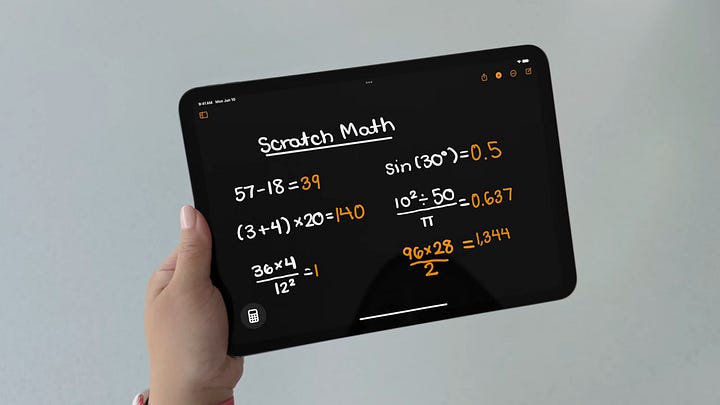

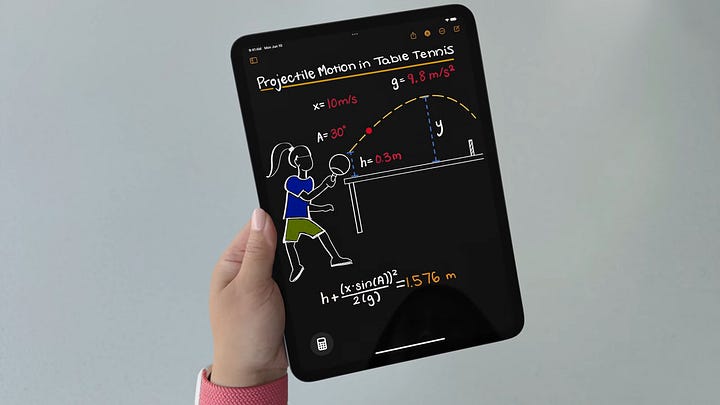
🧮 Finally a Calculator app. You’ve been asking for it for forever and the iPad is finally getting an official Calculator app. You get a full-screen scientific calculator full of trigonometry and log functions. On top of just entering math equations, you can also scribble them onto the iPad using the Apple Pencil. It’s pretty amazing as you can just write out any formula and the calculator will solve it for you even as you write them out.
📈 Math Notes. The new calculator also works in the notes app too, so you can write math equations in the middle of your journal and it’ll solve the problem for you. Plus, you can also turn those math questions into some cool-looking graphs to explain the proper serving speed for table tennis.
✍️ Smart script. If you have terrible handwriting like me, iPadOS 18 can clean it up using a new feature called Smart Script. It essentially improves the appearance of your text as you write using machine learning and it can even recreate your handwriting if you paste some typed-out text into your note.
💅 Customizations all around. iPadOS 18 also integrates most of the same customization features as iOS 18 including custom colors for your app icons and customizable control center panels.
Otherwise, a few other features in a new SharePlay screen sharing feature that lets multiple people work together on the same iPad over FaceTime or even grant remote access to the tablet.
Lastly, there’s also a customizable floating tab that makes it easier to navigate apps.

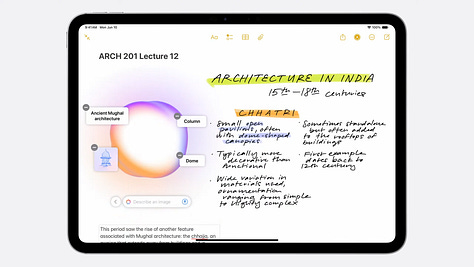
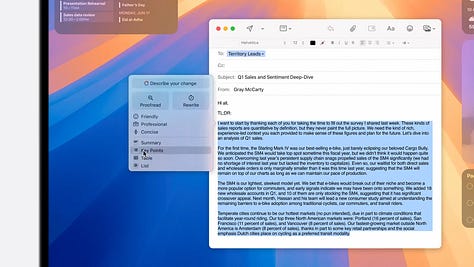
🤖 ChatGPT for free (for now). Now moving on to the AI features baked into iOS 18. Users will be able to access ChatGPT through Siri to ask their AI assistant questions, proofread and summarize text, and to perform tasks involving multiple apps. You can also create custom images and emojis in iPadOS 18.
Kevin Lee is The Shortcut’s Creative Director. Follow him on Twitter @baggingspam.




















