
HP Spectre x360 13.5 (2022) review: Thin, light, foldable
HP's thin and light 2-in-1 is back and better than ever
The HP Spectre x360 is once again the best laptop you can buy, especially if you’re after a luxury product. This is a stunning device, with an aesthetic to die for, and it’s backed up by the best CPUs on the market. Even the MacBook Air can’t outshine this beauty.
The HP Spectre x360 is defined as much by its angular design than it is the namesake 2-in-1 functionality, with one of the best charger placements I’ve ever seen in a modern laptop. Unfortunately all of this fancy design does mean you’re going to be paying a lot for the laptop – it has a starting price of $1,249, and that’s with a Core i5 chip. Still, you’re paying for the design more than the components and it’s worth it if you don’t go in expecting performance on par with the best gaming laptops.
The HP Spectre x360 is a laptop that’s meant to be shown off, and it has one of the most beautiful displays I’ve ever used in a laptop. It’s by far one of my favorite devices to watch TV and movies on, with an OLED display that puts my TV to shame. That’s what the high price tag is paying for.
First reviewed: December 23, 2022
Updated: February 2, 2023
🛍️ Where to buy the HP Spectre x360
🏆 Score: 4.5/5
🏆🏆Award: Editor’s Choice 🏆🏆
⚙️ HP Spectre x360 specs
This is the HP Spectre x360 configuration sent to me for review.
CPU: Intel Core i7-1255U
RAM: 16GB
SSD: 1TB
Display: 13.5-inch, touch, 3000 x 2000
Ports: 2 x USB-C (Thunderbolt 4), 1 x USB-A, 1 x combo audio port
Weight: 3.06 lb
The HP Spectre x360 I got for review is kind of a beast. And it’s not even the highest-end option available. For the entry-level model, the CPU is cut down to the Core i5-1235U and 8GB of RAM along with a 512GB SSD. That’s not awful, but my recommendation would be to spring for an upgrade to 16GB of RAM.
In my experience, any laptop with just 8GB of RAM these days starts to choke as soon as it’s given a moderately complex task. You don’t want to spend more than $1,000 for something that’s going to make you wait to load Teams.
The highest-end configuration uses the same CPU as the one I reviewed here, but is upgraded to 32GB RAM and a 2TB SSD. I honestly think this is kind of overkill. If you need a laptop with these specs, you’re probably better off getting a 15-inch laptop with an H-series processor. A Core i7 with 16GB of RAM and a 1TB SSD is the sweet spot. That’s probably why HP sent me this configuration.
How I tested the HP Spectre x360
As with any laptop, I first ran the HP Spectre x360 through my suite of benchmark tests. This includes things like Cinebench R23 to see what the CPU can do, along with PCMark10 to see how it holds up to typical office workloads. I used the latter’s battery test as well to see how long it can last on a single charge.
Because this is an Ultrabook, I didn’t run it through anything super heavy duty like Adobe Premiere or Blender, because that’s simply not what this laptop is meant to do.
Beyond that, I used the HP Spectre x360 as my daily driver laptop for about a week, which gave me an idea of how the laptop feels in my hands, and whether or not there were any annoyances that crop up during daily usage.
Why trust my HP Spectre x360 review?
I’ve been reviewing the best laptops for years, and I have a pretty refined taste for them. I have a nose for unnecessary gimmicks that manufacturers like to tack on their laptops for no reason, too. My only goal here is to make sure you don’t buy a laptop that’s going to disappoint.
You work hard for your money, and there is nothing worse than getting a laptop that’s just going to need to be replaced. That’s my central philosophy, rather than focusing on shiny new features no one will actually use.
Rotating media machine
HP sent me a model with a 3,000 x 2,000 OLED display, which is absolute overkill on a 14-inch laptop That’s pretty nearly 4K, and I’ve always said that on a small display like this, you don’t really need anything over 1080p. I still stand by that, but wow does this one make me reconsider my position.
I pulled up Netflix and watched an episode of Wednesday with HDR enabled, and wow. The high resolution, combined with HDR support on an OLED display genuinely made watching the show look better than on the TV in my living room. Of course, the TV in my living room costs a quarter of what this HP Spectre x360 does, but I digress.
What surprised me even more was the sound quality. HP has been partnered with Bang and Olufsen for years now, but the speakers sound better than ever – and I’ve put my ear to quite a few HP Spectres. If you’re going to be using the laptop to watch media in your downtime, it might actually be worth considering the OLED upgrade. Paired with the 2-in-1 functionality, it becomes an outstanding entertainment machine.
HP Spectre x360 Price
Starts at $1,249
Goes up to $1,954
If you’re looking to buy the HP Spectre x360, it’s going to set you back $1,249 to start. That entry-level configuration has been detailed above, and is about what you could expect to pay for any equivalent flagship laptop.
You can upgrade it further from there, but it can get to a pretty hefty price, especially if you opt for more storage. Going from 512GB to 2TB, for instance, will cost an extra $240 all by itself.
The model I reviewed here will set you back $1,744. That gets you a Core i7, 16GB of RAM, a 1TB SSD and the 2000p OLED display with HDR. That’s a lot of cash to be sure, but the HP Spectre x360 does bring a certain level of luxury that is rare in laptops, even at this price range. It’s hard to argue, for instance, that the Dell XPS 13 or MacBook Air offer a better experience with a similar spec sheet.
At the end of the day, though, this is not a laptop meant for budget users. This is for those who want a premium experience from a laptop and have some extra cash to spend. If you just need the same specs at the lowest possible price, there are dozens of laptops out there that pack the same parts without the excessive cost.
HP Spectre x360 design
Extremely thin
Lots of ports considering the size
Most stable hinge in a 2-in-1 laptop
The HP Spectre x360 has always been gorgeous, but it keeps getting a glow-up every year. The unique gem-cut corners of the laptop chassis are legitimately a sight to behold, and the gold trim we all know and love makes a return.
While the HP Spectre x360 might be a little too flashy for some, there are definitely people out there that are going to love that about it. But what makes its design win my affection is how many ports HP was able to shove into this thing.
We’re talking two USB-C, a headphone jack and a USB-A. HP even had to include a weird flap with the USB-A port because the laptop would otherwise be too thin for a port of this kind.
To be clear, this is a thin laptop. We’re talking 0.67 inches thick and just 3.01 lb. That’d be thin for any laptop, but for a 2-in-1 it’s simply incredible. This kind of laptop just has to be a little thicker than other Ultrabooks, just because of the machinery that has to go into the hinge to make it actually work.
And that hinge, wow. There are a lot of 2-in-1 laptops out there that will start flopping around when you give it any kind of bump, but if I didn’t know out the gate that the HP Spectre x360 was a 2-in-1 I never would have guessed. It’s so remarkably stable when in laptop mode that it gives traditional laptops a run for their money.
Then there’s the keyboard – one of the most comfortable I’ve used in a laptop in some time. Key travel is nice and deep considering how skinny this laptop is, and it doesn’t make much clickety-clack noise. I’m definitely a Cherry MX Brown person when it comes to my keyboards, and the Spectre doesn’t disappoint.
It’s laptops like these that make me wonder why every laptop isn’t a 2-in-1 in 2022. The technology is obviously there, and so many traditional clamshell laptops already use a touch display for bragging rights. The HP Spectre x360 is the blueprint for 2-in-1 laptops other brands should strive to follow.
HP Spectre x360 performance
Benchmark results:
Cinebench R23 Multi-Core: 5907
Cinebench R23 Single-Core: 1618
PCMark10 Office: 5467
PCMark 10 Battery life: 11 hours, 5 minutes
3DMark Night Raid: 14956
CrystalDiskMark: Sequential read: 6,533 MB/s; Random read: 481 MB/s
Of course, performance is the name of the game when it comes to expensive laptops like this, and luckily the Intel 12th-gen processor helps it out. The HP Spectre x360 is fast enough to get you through any common office workload without breaking a sweat, and it doesn’t whir up its fan unless it’s pushed to the brink.
The latter point is noteworthy because it’s an issue I’ve always had with Spectres. These laptops have always been fast, but they’ve also always been extremely loud when under any kind of stress. This one does get loud, but only on occasion. Most of the time, you could forget it even had fans.
I’m not sure if that’s down to HP’s engineering or Intel’s, but I suspect it’s a bit of both.
That said, this isn’t the kind of laptop you should expect to power you through video editing in Adobe Premiere. For that, you’ll probably need one of the best gaming laptops. Intel’s onboard graphics have come a long way since the Iris days, but the Spectre x360’s Xe graphics are far from competing against the best GPUs from Nvidia, AMD (or now Intel).
What’s more impressive, though, is the battery life. Going in, I was expecting it to flounder, given the high-resolution OLED and HDR panel. But, I was dead wrong. This thing can get a solid 11 hours of battery life, long enough to last an entire day of work.
Some bloatware
The only issue I have with the HP Spectre x360 is that HP pre-loaded it with a bunch of unneeded software. Some of this is useful if you’re not the type to look for drivers and such on your own, but there are a few annoying exceptions.
The biggest offender is the HP warranty reminder that pops up from time to time, trying to pester you into buying a warranty. I get that a device of this caliber should be protected, but pop-ups for warranties and other subscriptions feel scummy at best. You can remove the program that does this pretty easily, but honestly, if you’re spending this much for a laptop, you shouldn’t have to.
This practice has been common among laptop manufacturers for years, and while it’s been on the upswing lately, the HP Spectre x360 does show that the industry still has room for improvement when it comes to leaving its users in peace.
Should you buy the HP Spectre x360?
Yes, if…
✅ You want an ultra-premium laptop
✅ You want a 2-in-1 laptop
✅ You watch a lot of Netflix on your device
No, if…
❌ You need to save money
❌ You don’t care what your laptop looks like
❌ You need something strong enough for gaming or content creation
Your HP Spectre x360 questions answered
If you have any questions about the HP Spectre x360 – or any laptop – that weren’t answered here, please leave a comment or reach out to me on Twitter. I’ll get back to you as soon as possible to answer anything on your mind.

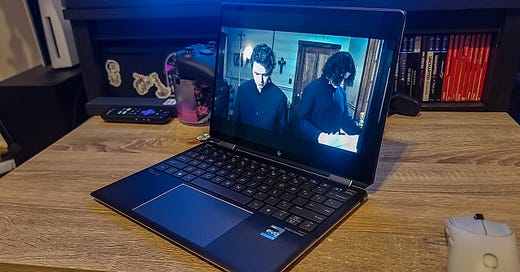


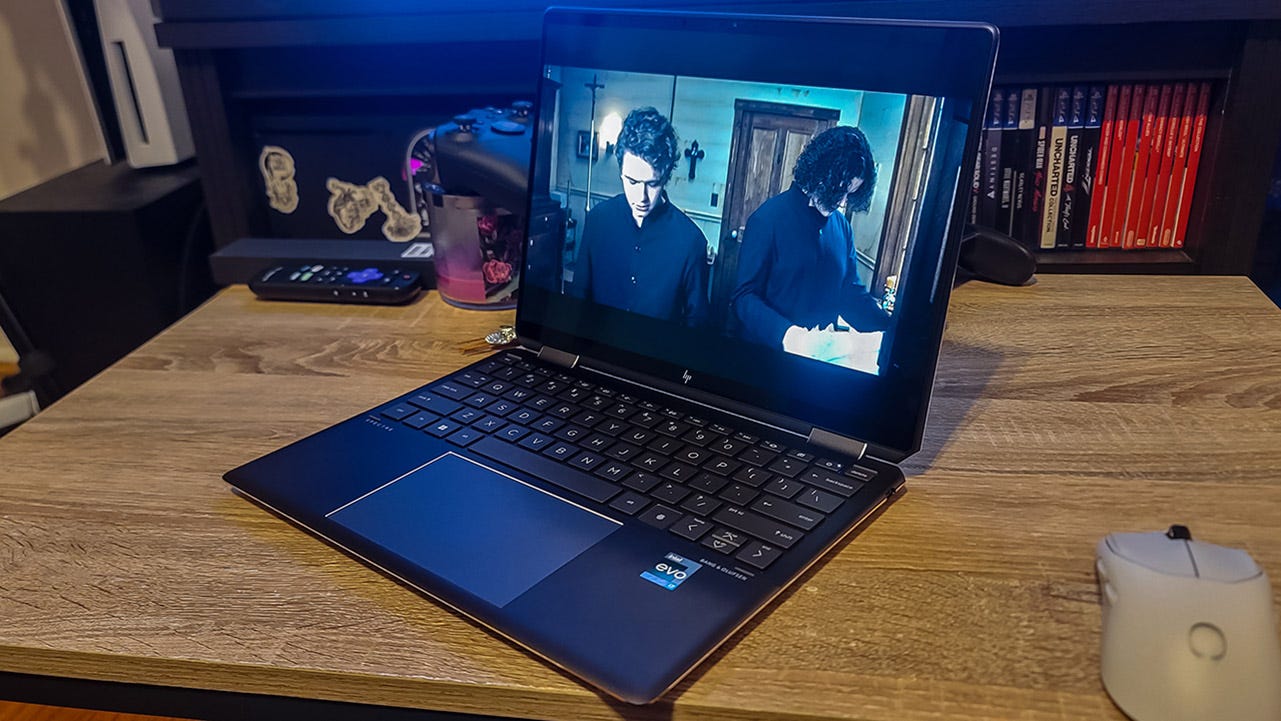


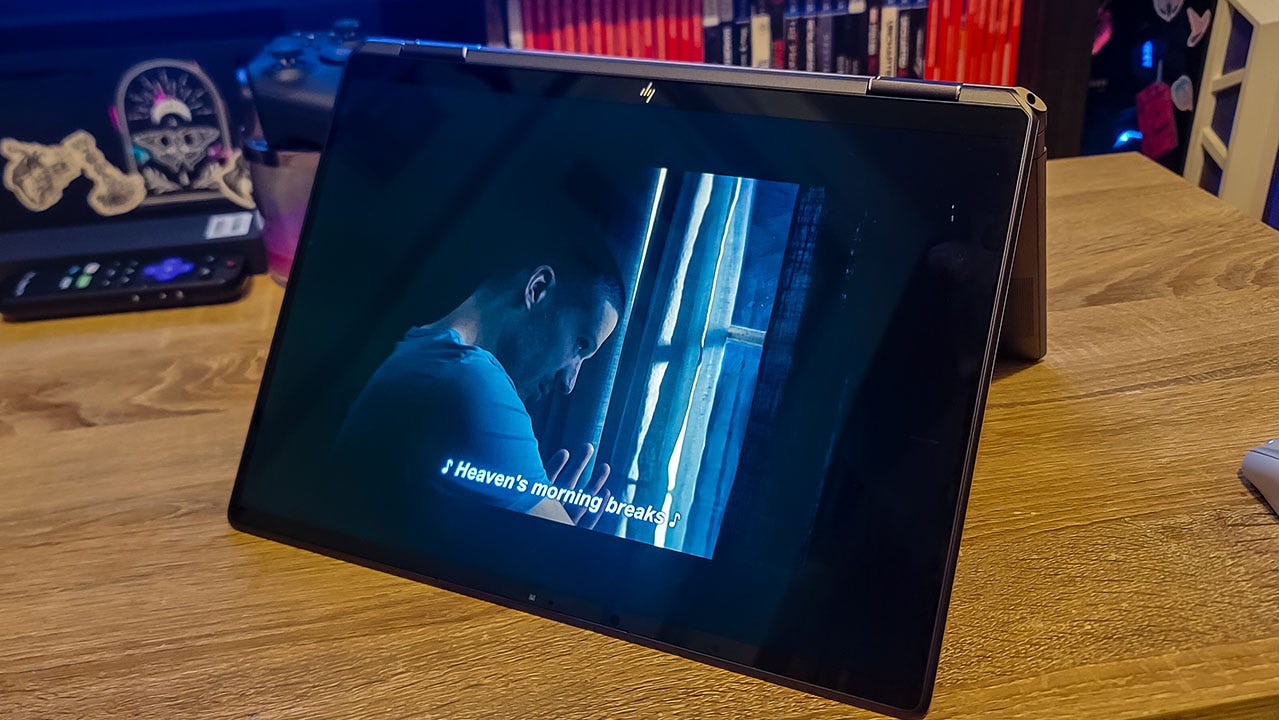









I agree with your assessment of the Spectre 360 - 13. I'm currently in possession of the 16" version with 16gb ram and 1 tb ssd with the 4k oled config from BB. Unfortunately, I'm torn between the 16" and the Lenovo yoga 9i 4k with virtually the same config. I've had them both for 1.5 months and go back and forth. If the Yoga were quieter, had better Wi-Fi results and an HDMI port it would be the no brainer. Similarly, if the Spectre was about .5 lbs lighter or had a smaller/lighter power supply it would be a no brainer. The Spectre did tone down the sharp edges from previous models, but it's still not pleasant to handle in all modes. At 16" and 4+lbs the tablet mode is highly unlikely to get much use. The 13" disappointed me with the ports right away which is why i'm auditioning the 16 alongside the 9i.