Gemini AI on Android can now play Spotify and show expressive captions
Google is updating Android with new Gemini features, emoji creations, and an easier way to share large files
🤖 Google is rolling out a slew of AI updates for Gemini on Android
🎵 It includes new extensions like Spotify, expressive captions, and more
🍕 Android is also being updated with new emoji features, an easier way to share large files, and improved document scanning
📅 The updates are beginning to roll out today
Google has announced a slew of new AI features that are coming to Android to expand the capabilities of Gemini, the company’s new replacement for Google Assistant.
The list of features varies from more expressive captions to third-party app extensions to the ability to remember specific information about you. The broader Android experience is also being updated with new features and improvements, most of which will come as app updates. Regardless of the Android phone you have - whether it be a Pixel 9 Pro XL, a Motorola Razr+, or a random Samsung Galaxy phone - everyone’s getting a little something in this update.
Gemini on Android is getting a handful of new features, including more expressive captions. Now, when you watch a video and use Live Captions, Gemini will process it in real time and show things like “[whispering] of a joke” or [cheering and applause] of a big win.” Image descriptions are also being updated thanks to Gemini, which can now read them aloud to you in a natural-sounding voice.
Google is also adding extensions to Gemini, letting you access apps like Messages, Maps, and even Spotify which lets you play content with your voice (just like how the Assistant would let you).
If you own a Pixel phone, Gemini can also now remember specific information about you and your preferences to serve up more personalized responses in the future. Call Screening is being updated with suggested replies on Pixel as well, in addition to the ability to save previous Circle to Search queries to the Pixel Screenshots app.


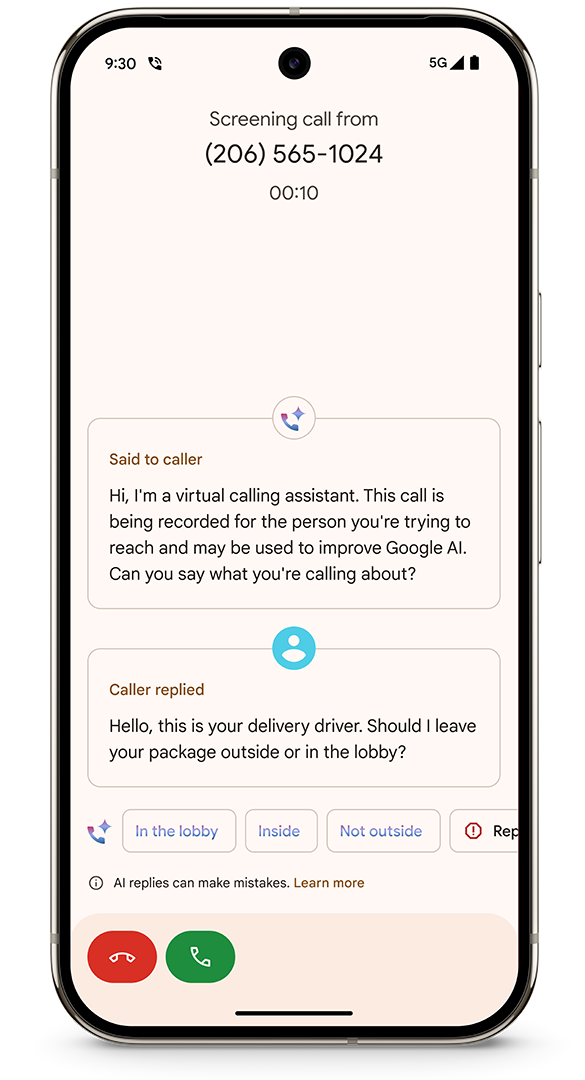

On Android, Google is adding the ability to create QR codes for photos, videos, and other files on your device that friends can scan to quickly transfer them to their devices. It’s a feature that ties into Quick Share, only you won’t need to add them as a contact first or verify their device.
Document scanning is getting improved in Google Drive with crisper, cleaner results; you can create pizza-themed emojis in Emoji Keyboard with Gboard; you can now share Ultra HDR photos to Instagram; and on the Pixel 9 Pro Fold and Pixel Fold, you can use Dual Screen while in portrait mode so your subject knows how they’ll look before you take a shallow-depth-of-field photo of them.
All of these features are rolling out now to Android users and to Pixel phone owners as part of the December Feature Drop. You can expect them to reach your device over the coming days.
Max Buondonno is a writer at The Shortcut. He’s been reporting on the latest consumer technology since 2015, with his work featured on CNN Underscored, ZDNET, How-To Geek, XDA, TheStreet, and more. Follow him on X @LegendaryScoop.





