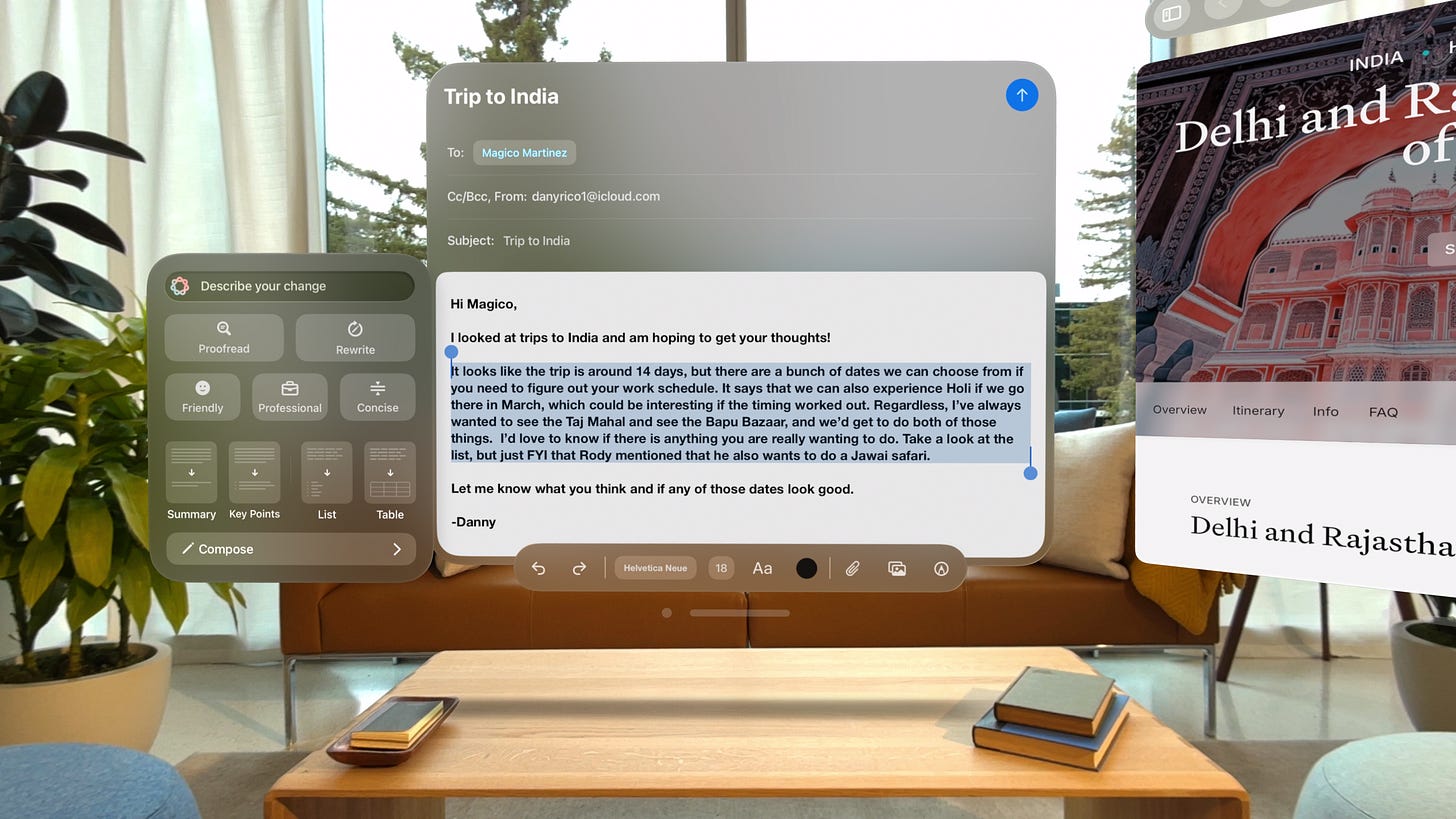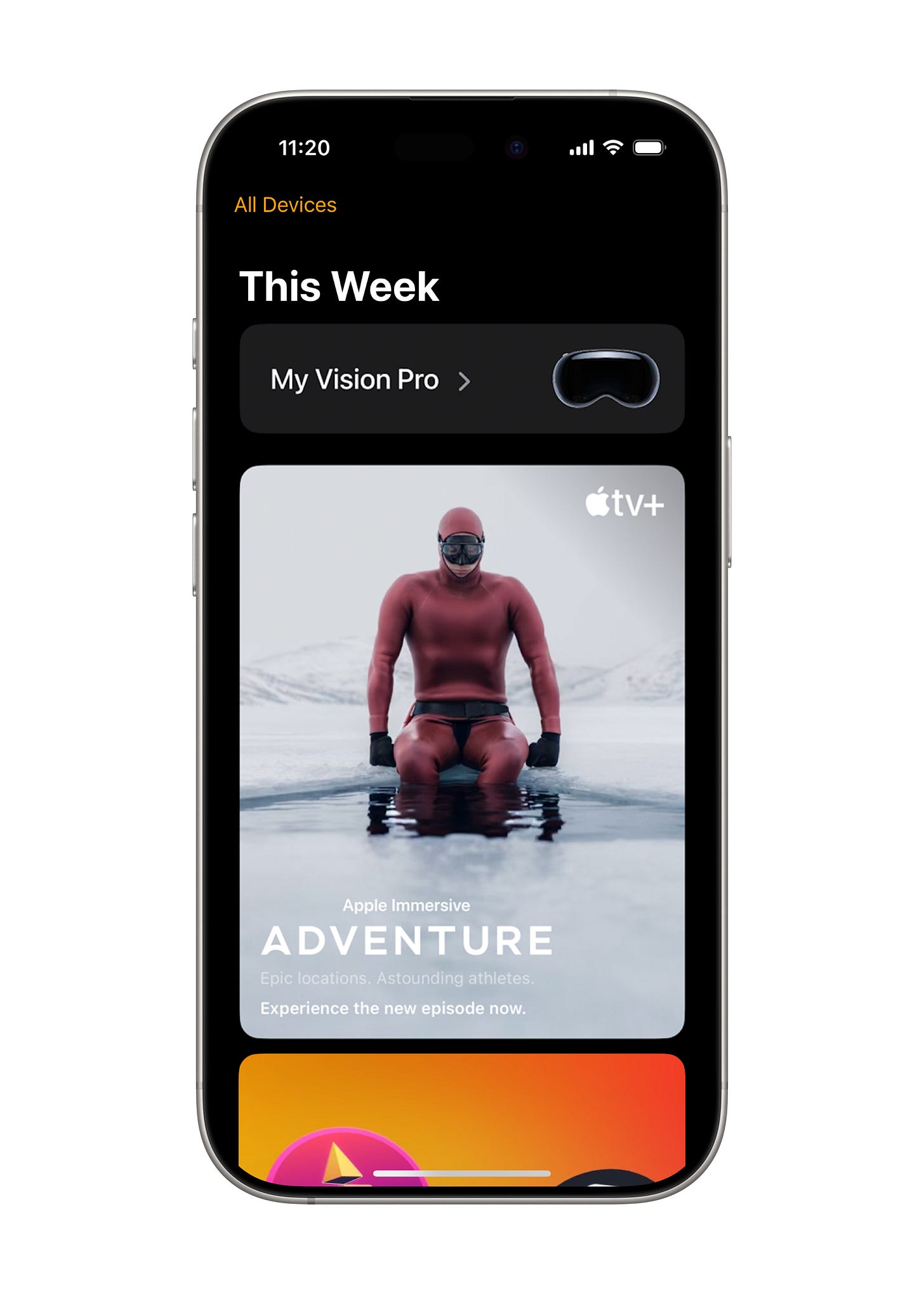Apple Vision Pro will be a lot easier to use with visionOS 2.4 update
Today's visionOS 2.4 beta offers Apple Intelligence, Spatial Gallery and better Guest User access, with an April-bound Apple Vision Pro iPhone app in the offing
🍎 Apple just launched visionOS 2.4 beta for Apple Vision Pro
🥽 Top feature: Guest User sessions can be started from an iPhone or iPad
📱 iPhone will get an Apple Vision Pro app to queue content downloads
🖼️ Spatial Gallery adds photos, videos & panoramas curated by Apple
🧠 Apple Intelligence is coming to the spatial computing headset
✍️ Includes Writing Tools, Smart Reply & Natural Language Search
🐲 Also fun features: Genmoji, Image Playground & creating memory movies
It’s been a year since my initial Apple Vision Pro review, and I still think this spatial computing headset is groundbreaking technology ahead of its time. At $3,499, it’s not for everyone, but I’ve demoed it to 100+ people – family, friends, and strangers – and no one has been unimpressed. Last February, I became the first person to travel with it on an airplane and blog about it… and I’ve taken it on every trip since.
Good news: visionOS 2.4 beta just launched, and the update will usher in changes that make Apple Vision Pro easier to use. Let’s go over what’s new.
1. Apple Intelligence for Apple Vision Pro
Apple’s flavor of AI is coming to the Apple Vision Pro, expanding beyond the iPhone 16 series (including the new iPhone 16e), iPhone 15 Pro series, iPad Pro M1, iPad Air M1, iPad mini with A17 Pro, and Mac M1 and later.
🔧 What it fixes: The headset is exactly where I want access to AI shortcuts, so productivity tools are a welcomed addition. It makes a lot of sense here – maybe even more so than on my iPhone 16 Pro Max.
Five standout Apple Intelligence features
✍️ Writing Tools allows you to rewrite, proofread, and summarize text, extending to Mail, Notes, and third-party apps. Refining your tone to be more professional, friendly, or concise can save you valuable time in the headset.
💬 Smart Reply is a simple jumpstart to sentences in Mail and Messages. It pushes you to do what’s often the hardest thing in the world: beginning.
🔍 Natural language in search in the Photos app lets you find photos, albums and moments in videos with a simple description. “Show me the camel ride spatial video I took in the Moroccan desert” should work in visionOS 2.4. Let your words, not your finger pinches, do the searching sometimes.
🐲 Image Playground & Gemoji are tools I use in fun exchanges more than I thought I would on my iPhone. Basically, if I run out of emojis to send, I can think up a Genmoji that is new and more personalized than the nearly 3,800 emoji on Apple’s platforms. Note: you can access Image Playground in Message and Freeform, but there will also be a dedicated app in visionOS 2.4.
🎞️ Create a Memory Movie is another Photos shortcut where Apple Intelligence creates a movie based on your description. It’ll pick photos and videos and craft a storyline, then add music and chapters.
🧠 More AI tools. It appears as if visionOS 2.4 has the entire Apple Intelligence suite: Priority Messages in Mail, Mail Summaries, Image Want in Notes, Priority Notifications in Notification Center, and Notification Summaries.
2. New app: Spatial Gallery
When you download and install visionOS 2.4 on Apple Vision Pro (whether it’s the beta today or the final version in the future), you’ll see a new app called Spatial Gallery. This is a collection of spatial photos, videos and panoramas curated by Apple.
🔧 What it fixes: This is a way to see spatial media from artists, photographers and brands, as well as behind-the-scenes moments from Apple Originals.
🙅♂️ What it’s not (yet): Spatial Gallery isn’t a user-generated multimedia app like YouTube, though I hope one day Apple expands it to serve as a way to show off our cool spatial videos that are stacking up in the Photos app.
3. Guest User access from iPhone and iPad
Handing over the reins of an Apple Vision Pro is going to get a lot easier with visionOS 2.4. You’ll be able to start a Guest User session from your nearby iPhone or iPad, choose app privileges, and start and end View Mirroring with AirPlay.
🔧 What it fixes: This is my favorite new feature. I’ve demoed Apple Vision Pro to 100+ people, and it can be a cumbersome endeavor because I’ve had to activate guest mode while wearing the headset and strap them in within five minutes. If mirroring ended mid-session for some reason (or if DRM content was played), I’d suddenly be in the dark without a way to activate it again and guide headset wearers. This fixes the issue.
4. Apple Vision Pro App for iPhone
In April, Apple Vision Pro users will see a new iPhone app when they install iOS 18.4 and it’s called… Apple Vision Pro App. This dedicated app offers curated content recommendations and the ability to queue up downloads without having to strap the headset on. You can also access “About this…” information for info on your current visionOS version and serial number.
🔧 What it fixes: I never board a flight without my Apple Vision Pro. It’s a sleep mask with built-in entertainment. But I’m also the guy in the Detla lounge frantically trying to download the latest episode of Severance or The Morning Show. Now, with visionOS 2.4, I can queue up these downloads without having to strap on the headset.

Apple Vision Pro, one year later
Today’s visionOS 2.4 beta update makes using Apple Vision Pro easier, with enhanced guest user support to aid demos, the Spatial Gallery and iPhone to surface content, and Apple Intelligence to add AI shortcuts. These are just the latest changes.
Testing the Vision Pro for a year, I’ve witnessed the headset evolve with each update and content push. Here’s a brief recap:
visionOS 1.1 added improved Spatial Personas
visionOS 2.0 added a Spatial photo generator so 2D photos pop
VisionOS 2.2 added Mac Ultrawide Display mode
Routine Apple Immersive Video content, like the 17-minute movie Submerged
New games like Goo & Gears launch regularly fine-tuned for Vision Pro
Apple’s competitors are taking notice of the tech, even if demand has slowed (see a very similar-looking Samsung Project Moonhan, which runs Android XR).
visionOS 2.4 isn’t going to convince consumers who are wary of spending $3,499 on the world’s most advanced consumer headset to suddenly buy an Apple Vision Pro. That’ll likely take new hardware that’s lighter and cheaper – whether it’s an Apple Vision Pro 2, Apple Vision Air, or Apple Glasses.
But, by then, the visionOS refinements and Immersive Video content that Apple has added monthly should give Apple a serious edge in spatial computing.