Photoshop for iPhone is finally launched by Adobe - here's what it can do
One of the most popular photo editors in the world has arrived on mobile, and it's pretty intuitive
📱 Adobe has announced Photoshop for mobile, coming first to iPhone
🤳 The app offers a lot of the same Photoshop experience in the palm of your hand
🪄 Features include image layers, advanced blending techniques, Magic Wand
🧠 Photoshop also harnesses the power of Firefly AI with Generative Fill
💵 Photoshop for mobile and web is free, but extra feature costs $7.99/month
🤑 It’s free for existing Photoshop users & Creative Cloud subscribers
📅 The app launches today on iPhone and is coming soon to Android
Adobe has done the unthinkable - it has announced Photoshop for iPhone after more than 15 years of tiptoeing around giving us a full-fledged Photoshop mobile app.
The app has been a long time coming for many fans of the age-old photo editing software that’s been exclusive to PCs, iPads, and other large-screen devices since its inception. But now, the app has arrived on smartphones, starting with the iPhone and coming soon to Android. We had a chance to check out the app early at an event in New York City, and it’s more intuitive than my boss and I had originally anticipated.
This isn’t necessarily a dumbed-down version of Photoshop for your phone. Instead, it’s a variant that’s simplified for touch screens, yet remains plenty powerful. On the main screen, it’s easy to create different-sized canvases for projects like Instagram posts, wallpapers, album artwork, mood boards, and more. Jump into your project and you’ll have access to infinite image layers, complete with their own sets of editing features to transform them into whatever you want.
Using the app feels like using a shrunken-down version of Photoshop for desktop, which is pretty sweet. All of the necessary features you could ask for are here, including masking, spot healing, blending, and easy subject selection. There’s also the Remove Tool, Magic Wand, Clone Stamp, and Content-Aware Fill. It’s easy to touch up certain aspects of the image you’re editing, and adding text is a breeze thanks to Adobe’s vast library of fonts and styles.
Speaking of vast libraries, you also get easy access to Adobe’s Stock library for assets you can use in your edits. You can also choose to add your own photos, take a new one with your camera, generate an AI image, and more.
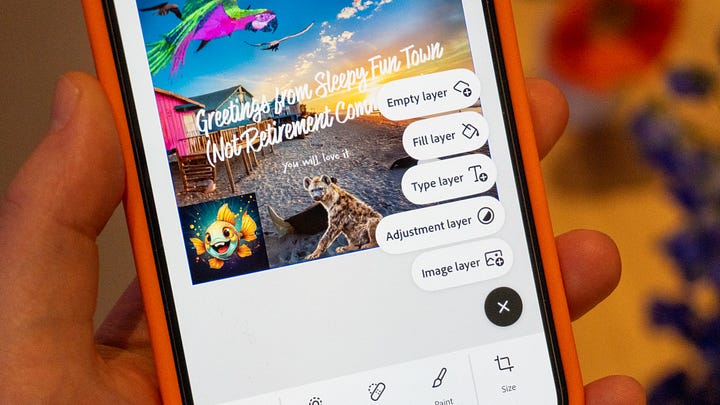

You can keep things professional in your edits or go total “TikTok meme about a rundown shore town in Florida” like I did, and your results will vary based on how much time you spend on them, much like regular Photoshop. There’s also plenty of AI on board thanks to Adobe’s Firefly model, which generated the image of the beach in the second photo above and can be used for things like Generative Fill and Expand.
The app felt speedy and intuitive during my demo, which honestly surprised me. For being the first version of Photoshop on mobile, I was expecting the experience to be a bit underwhelming, yet I was impressed with how many features you have at your disposal and the way they’re all laid out. Once you’ve gotten the hang of where certain tools are, your muscle memory kicks in and it’s easy to churn out new creations on the fly.
Adobe has also connected Photoshop on iPhone to the rest of its suite of apps, so you can move projects you were working on in Photoshop to apps like Lightroom to touch things up or Adobe Express for more graphics. It uses your Creative Cloud storage to keep all of your projects online so you can edit them from whatever device you want, which also means you can start a Photoshop edit on your phone and finish it on your laptop or iPad later.
There are a lot of features here, and a majority of them are free to use, which is the most interesting and exciting part of Photoshop for iPhone. If you want the full experience, you’ll need to subscribe for $7.99 per month, or $69.99 per year. That gets you access to all of Photoshop for iPhone, as well as Photoshop for the web. The app is launching today for all iPhone users.
Max Buondonno is an editor at The Shortcut. He’s been reporting on the latest consumer technology since 2015, with his work featured on CNN Underscored, ZDNET, How-To Geek, XDA, TheStreet, and more. Follow him on X @LegendaryScoop and Instagram @LegendaryScoop.





