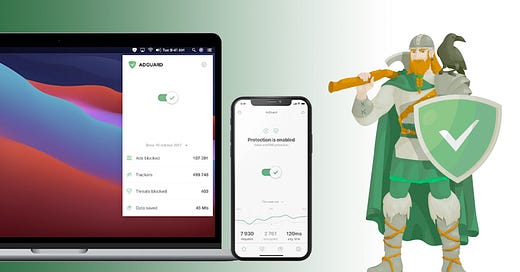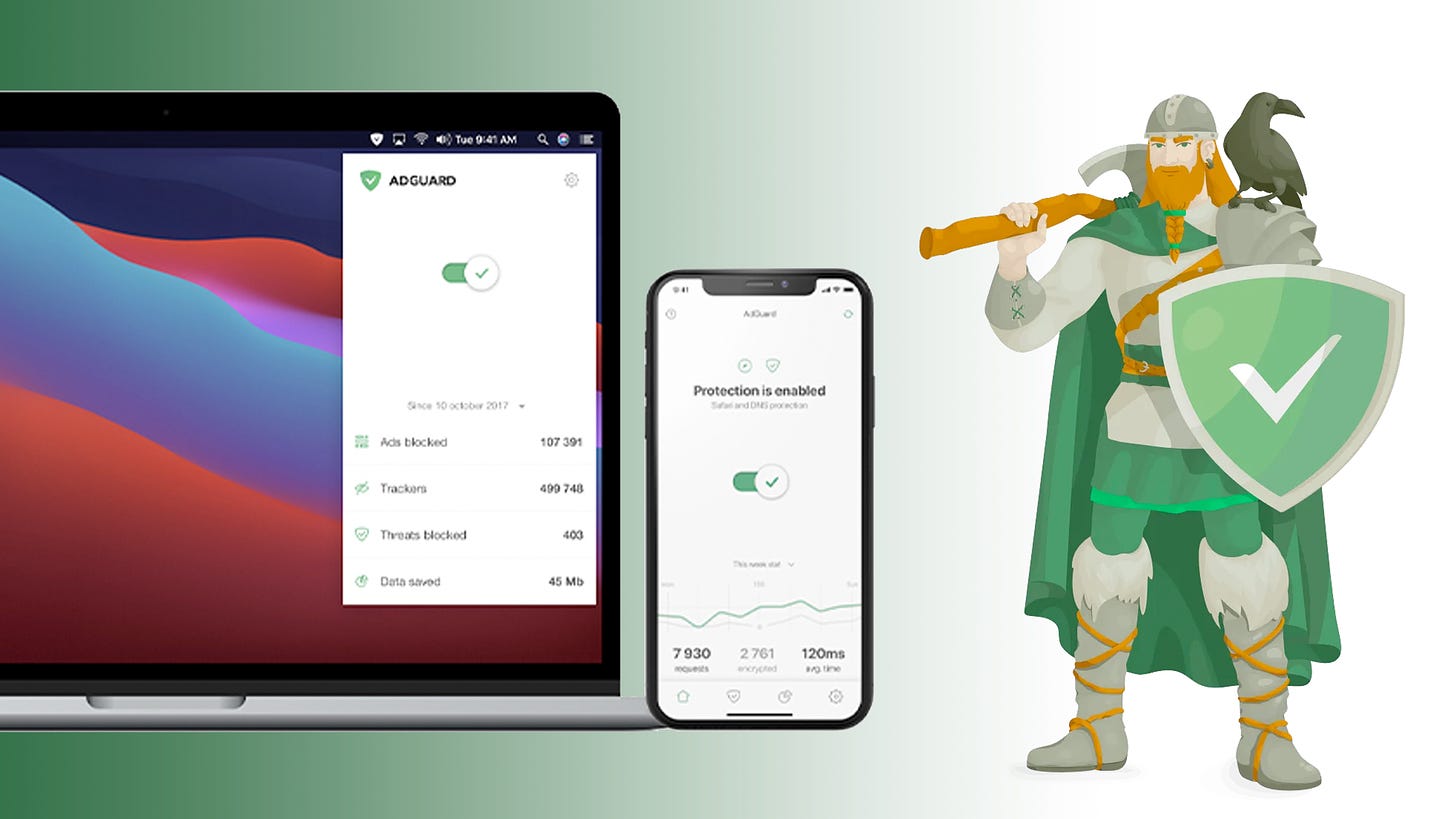AdGuard Family Plan lifetime subscription banishes ads for 76% off in today’s deal of the day
New subscribers get the ad-blocker and anti-tracking software for up to 9 mobile and desktop devices
🛡️Blocks ads, trackers, and phishing and malware threats system-wide
👪Can be used on up to 9 devices, mobile or desktop
🤩Available for all major OSes (except Linux, but y’all know what you’re doing)
👴Lifetime subscription – protect your computer until it collapses into dust
⏰Deal ends on November 7, 2022
Ads have been a part of the internet for all of my online life, even in the late ‘90s, when they showed up as stationary banners. These days, particularly on mobile browsers, ads can not only follow you, they can morph to take up entire chunks of your screen, surrounding your content with digital landmines for your fingers to accidentally jab, passing you through several data-scraping trackers that catalog your IP address, what device you’re using, and more on your way to some terrible page you never wanted to visit in the first place.
You can pick up AdGuard Family Plan for just $29.99 at StackSocial any time in the next six days. Since AdGuard’s website charges $169.99 for this nine-device software license, that’s an 82% discount from AdGuard’s full list price. And it’s available on all popular platforms: macOS, Windows, iOS, and Android devices.
As parts of the web further descend into attention-seeking, info-sucking wastelands, it becomes increasingly important to protect yourself with more than the standard anti-virus software. That’s where software like AdGuard comes in – and it’s what makes this deal so good. For just $30 for the on-sale AdGuard Family Plan, you can cover up to nine devices, mobile device and computer alike. This system-wide ad-blocking and anti-tracking software can help keep your web browsing not only almost completely ad-free, but can obscure crucial details about where you’ve been, where you’re going, and what device you’re using to do it.
When AdGuard misses an ad, you’ll be able to manually select and block it – remember that feature from the early days of ad-blocking browser extensions? You can also configure the level of blocking and protection you want, from no protection at all to “paranoid protection,” which will drastically limit cookie lifespan and blocks browser functions that can be used to track you – just make sure to keep your passwords handy, because you’ll be logged out of everything all the time. And if you need to disable it for a bit? It’s as easy as opening the app (or the menu bar dropdown) and toggling it off.
Finally, you can check out the app to see how many ads, trackers, and phishing and malware threats have been blocked. On your computer, you can keep a window up with a filtering log that shows you just how many trackers are constantly trying to intercept your traffic and call home.